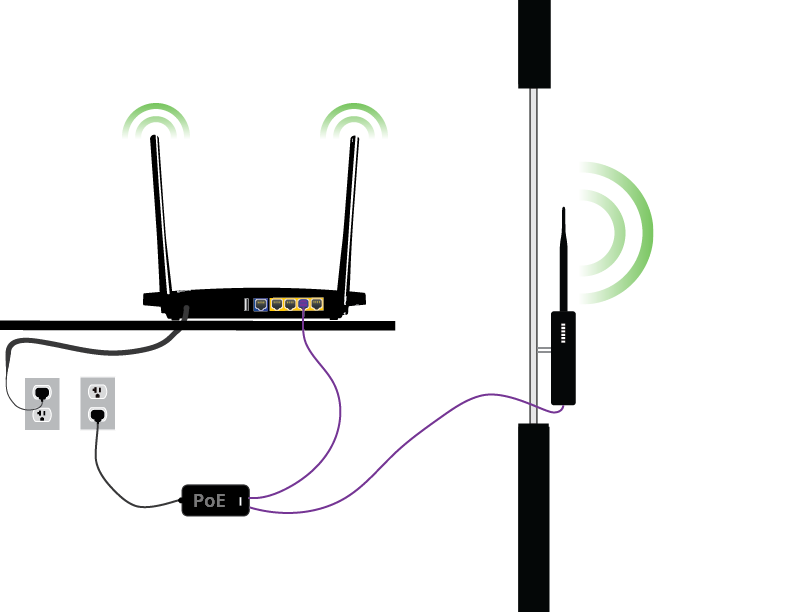Mesh/Home and extender nodes
There are two types of nodes in the mesh:
Home nodes
Every node operator has a home node. The home node does everything you need for the mesh. It must be kept indoors since home nodes don't like rain or sun. Each home node has two wifi radios and two antennas so they can talk to other mesh nodes on both the 2.4 and 5 gigaherz frequencies. Home nodes also have one wired network port for connecting to your existing internet connection (if you have one), two wired network ports to connect to any of your computers that don't have wifi and two wired network ports for connecting extender nodes (see next section).
Extender nodes
Extender nodes are optional add-ons to your home node. They plug into your home node with a cable and act as a sort of extra antenna that extends the signal of your home node to reach mesh nodes that are further away. Extender nodes come in different shapes and sizes. You can get extender nodes that look like little parabolic dishes and these are suitable for mounting on your roof and making connections to other nodes several miles away! Or you can get ones that are flat and tall that are good for extending the signal out your window and to your close neighbours or maybe to a nearby park. Most extender nodes can be mounted outside and only need one cable that carries both data and power.
To tell you the truth, each extender node isn't really just an antenna: They each have their own computers and wifi radios so they can talk on different wifi channels at the same time as your home node without causing interference.