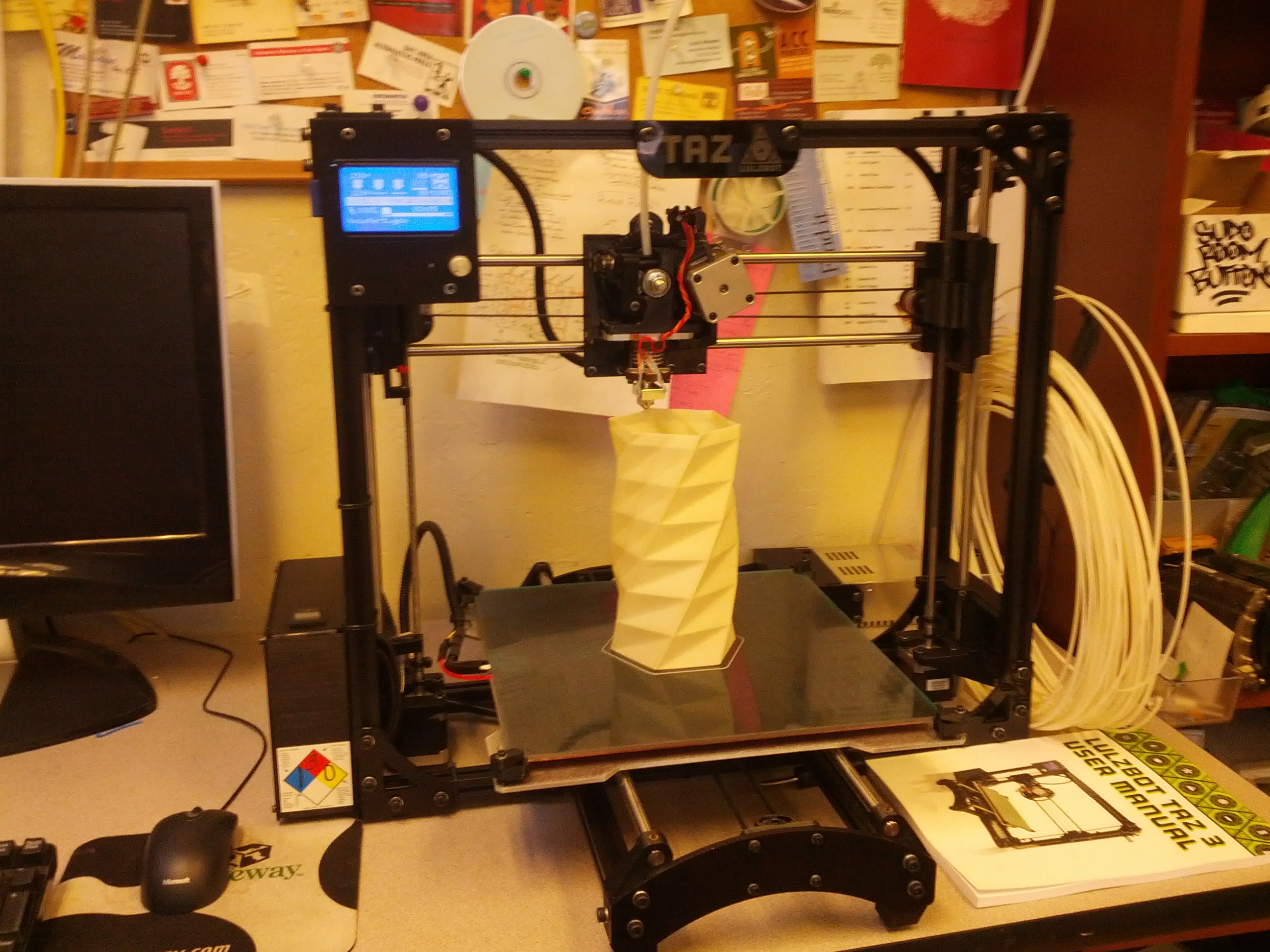Difference between revisions of "TAZ"
Jump to navigation
Jump to search
| Line 9: | Line 9: | ||
We are still getting familiar with this machine, but very excited to hack on it! | We are still getting familiar with this machine, but very excited to hack on it! | ||
=== Manual === | === Manual === | ||
* [https://download.lulzbot.com/TAZ/3.0/documentation/2013Q4/LulzBot_TAZ_3.0-User_Manual-ebook.pdf TAZ 3.0 User Manual PDF] | * [https://download.lulzbot.com/TAZ/3.0/documentation/2013Q4/LulzBot_TAZ_3.0-User_Manual-ebook.pdf TAZ 3.0 User Manual PDF] | ||
=== SetUp === | |||
When the machine is new there is a lot of setting up and calibration involved. That's why you need a slic3r profile. | |||
Setting the printer up correctly or incorrectly can make or break a printing project. | |||
While it isn't as hard as it sounds, it's a little bewildering at first. | |||
Lulzbot has these slic3r profiles. | |||
[https://www.lulzbot.com/support/taz-slic3r-profiles Taz Slic3r Profiles] | |||
[[Category:3DPrinting]] | [[Category:3DPrinting]] | ||
Revision as of 20:07, 17 January 2015
Sudoroom has a TAZ3 3D printer. We won it in the LulzBot 2014 printer giveaway! It can print from an SD card, with many materials:
- PLA
- ABS
- Wood
- Nylon
We are still getting familiar with this machine, but very excited to hack on it!
Manual
SetUp
When the machine is new there is a lot of setting up and calibration involved. That's why you need a slic3r profile. Setting the printer up correctly or incorrectly can make or break a printing project. While it isn't as hard as it sounds, it's a little bewildering at first.
Lulzbot has these slic3r profiles.