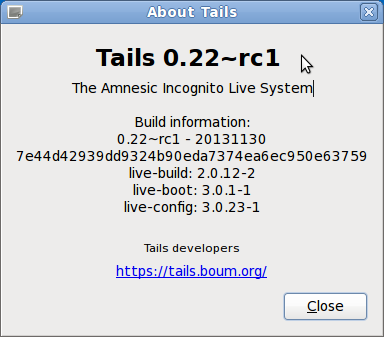Difference between revisions of "Tails"
Jump to navigation
Jump to search
(Added install instructions that work) |
|||
| Line 26: | Line 26: | ||
[[File:Screenshot-About Tails.png|Screenshot of Tails About box, Ctrl + Alt + PrtSc]] | [[File:Screenshot-About Tails.png|Screenshot of Tails About box, Ctrl + Alt + PrtSc]] | ||
== Download == | |||
'''Latest version as of 12/8/2013''' | '''Latest version as of 12/8/2013''' | ||
* Stable 0.21 Version https://tails.boum.org/download/index.en.html | * Stable 0.21 Version https://tails.boum.org/download/index.en.html | ||
* 0.22 Release Candidate 1 https://tails.boum.org/news/test_0.22-rc1/index.en.html | * 0.22 Release Candidate 1 https://tails.boum.org/news/test_0.22-rc1/index.en.html | ||
== Install == | |||
Install process from ubuntu terminal: | Install process from ubuntu terminal: | ||
You need to determine the device name to install to, it is usually /dev/sdb or /dev/sdc, use <code>mount</code> to see available devices. | |||
Install/update isohybrid by getting the syslinux package <code>sudo apt-get install syslinux</code> | |||
The following actually sets up and copies the ISO: | |||
<pre> | |||
isohybrid '~/Downloads/tails-i386-0.22~rc1.iso' --entry 4 --type 0x1c | |||
sudo dd if='~/Downloads/tails-i386-0.22~rc1.iso' of=/dev/sdb bs=16M | |||
</pre> | |||
This can take several minutes, and the console will not update until it's complete. | |||
<pre> | <pre> | ||
Latest revision as of 01:36, 9 December 2013
Privacy for anyone anywhere
/### / ###
/ ############/ # ###
/ ######### ### ##
# / # # ##
## / ## ##
/ ### /### ### ## /###
## ## / ### / ### ## / #### /
## ## / ###/ ## ## ## ###/
## ## ## ## ## ## ####
## ## ## ## ## ## ###
## ## ## ## ## ## ###
## # / ## ## ## ## ###
### / ## /# ## ## /### ##
######/ ####/ ## ### / ### / / #### /
### ### ## ##/ ##/ ###/
It works, test post from Tails running on a 4GB Micro SD Card 185.17.93.142 00:25, 9 December 2013 (PST)
Download
Latest version as of 12/8/2013
- Stable 0.21 Version https://tails.boum.org/download/index.en.html
- 0.22 Release Candidate 1 https://tails.boum.org/news/test_0.22-rc1/index.en.html
Install
Install process from ubuntu terminal:
You need to determine the device name to install to, it is usually /dev/sdb or /dev/sdc, use mount to see available devices.
Install/update isohybrid by getting the syslinux package sudo apt-get install syslinux
The following actually sets up and copies the ISO:
isohybrid '~/Downloads/tails-i386-0.22~rc1.iso' --entry 4 --type 0x1c sudo dd if='~/Downloads/tails-i386-0.22~rc1.iso' of=/dev/sdb bs=16M
This can take several minutes, and the console will not update until it's complete.
57+1 records in 57+1 records out 968681472 bytes (969 MB) copied, 137.456 s, 7.0 MB/s