Difference between revisions of "File server"
| Line 41: | Line 41: | ||
==Windows General== | ==Windows General== | ||
[[File:Files server screeenshot.PNG]] | |||
Go to start -> run. In that box write "\\SPACE". You should see a folder. The default username/password ''guest/guest'' give you read and write access. | Go to start -> run. In that box write "\\SPACE". You should see a folder. The default username/password ''guest/guest'' give you read and write access. | ||
Revision as of 09:24, 28 December 2012
There is a file server on space.local.
It is 650 GB on an external USB harddrive and completely read/writable to anyone in the space.
Access using SFTP
Ubuntu
Open the file manager and in the top menu (all the way at the top of the screen) choose "File -> Connect to Server". Fill out the dialogue box like so:
- Service type: SSH
- Server: space.local
- Folder: data
- User Name: sudoer
You can choose to add a bookmark so you don't have to fill out the dialogue every time.
The password is: sudoer
Mac OS X
You can use the free Cyberduck program.
- Server: space.local
- Username: sudoer
- Password: sudoer
Windows
On Windows, it's probably easier to use Windows filesharing (see below). If you for some reason prefer SFTP, you can use the free/open WinSCP software.
- Server: space.local
- Username: sudoer
- Password: sudoer
Access using SMB/CIFS (Windows filesharing)
Ubuntu
In the file manager, make sure the side pane is open (if not, hit F9 to toggle the side pane). Click "Network" in the side pane, then "Windows Network", then "Workgroup", then "SPACE" and finally "sudoroom public data on space". You can now browse the available data and upload new data by dragging the files to the window.
Windows General
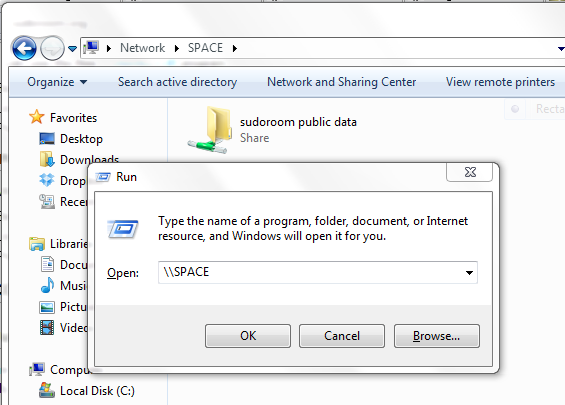
Windows XP
Just go to "My Network Places" and "sudoroom public data on space server". You can now browse the available data and upload new data by dragging the files to the window.
If it asks for a username and password, they're both "guest" (without the quotes).