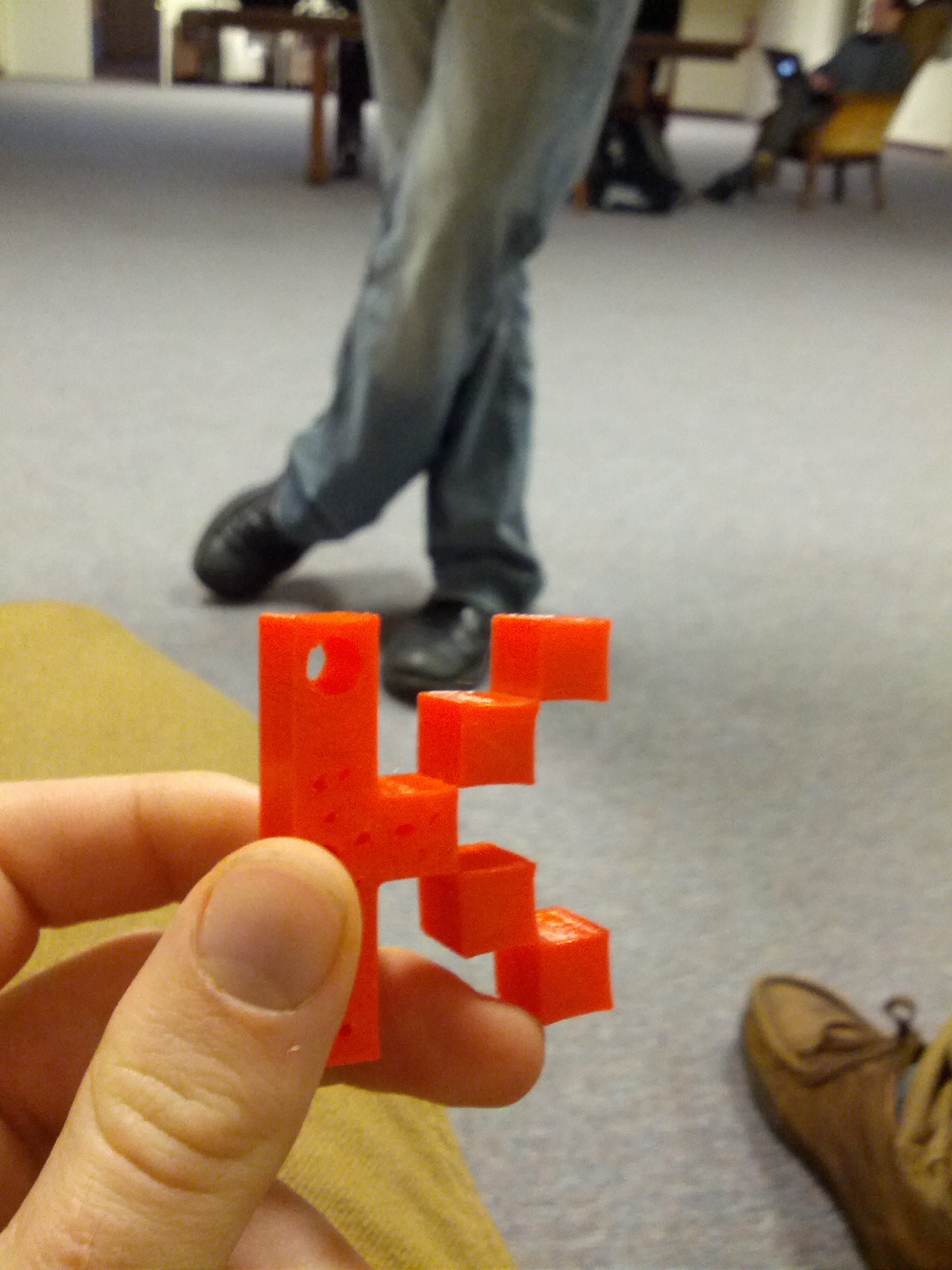Difference between revisions of "Just enough Sketch-up to pretend you can 3d model"
Jump to navigation
Jump to search
| Line 3: | Line 3: | ||
[[File:3d 3.jpg|right|thumb]] | [[File:3d 3.jpg|right|thumb]] | ||
[[File:3d 4.jpg|right|thumb]] | [[File:3d 4.jpg|right|thumb]] | ||
== | ==Glance== | ||
*'''WHEN''' 2pm on Saturday the 16th of March. | *'''WHEN''' 2pm on Saturday the 16th of March. | ||
*'''DURATION''' For 2 hours | *'''DURATION''' For 2 hours | ||
| Line 10: | Line 10: | ||
*'''NUTSHELL''' Live Sketchup and print tutorial. | *'''NUTSHELL''' Live Sketchup and print tutorial. | ||
== | ==Plan== | ||
*Understand the workflow (Idea>Design>STL>Slice>Print). | *Understand the workflow (Idea>Design>STL>Slice>Print). | ||
*'''IDEA''' a miniature plate for canapes and appetizers that is ring and allows you to hold a drink in the same hand. | *'''IDEA''' a miniature plate for canapes and appetizers that is ring and allows you to hold a drink in the same hand. | ||
| Line 18: | Line 18: | ||
*'''PRINT''' marvel, and take home. | *'''PRINT''' marvel, and take home. | ||
== | ==Learn== | ||
*3D Printing Theory | *3D Printing Theory | ||
*Sketchup | *Sketchup | ||
| Line 30: | Line 30: | ||
*How to manually adjust the 3d printer in times of crisis. | *How to manually adjust the 3d printer in times of crisis. | ||
== | ==Bring== | ||
*Come with a laptop with [http://www.sketchup.com/ sketchup] installed there's a free version for Windows and Mac. If you don't have this installed you we cannot begin immediately. | *Come with a laptop with [http://www.sketchup.com/ sketchup] installed there's a free version for Windows and Mac. If you don't have this installed you we cannot begin immediately. | ||
*Bring a mouse. Sketchup is much easier with a mouse, and all but impossible to learn with the track pad. Essential. | *Bring a mouse. Sketchup is much easier with a mouse, and all but impossible to learn with the track pad. Essential. | ||
Revision as of 21:58, 11 March 2013
Glance
- WHEN 2pm on Saturday the 16th of March.
- DURATION For 2 hours
- LOCATION sudo room
- PRICE $0
- NUTSHELL Live Sketchup and print tutorial.
Plan
- Understand the workflow (Idea>Design>STL>Slice>Print).
- IDEA a miniature plate for canapes and appetizers that is ring and allows you to hold a drink in the same hand.
- DESIGN we'll make a 3d digital representation in sketchup
- STL gloss over this detail and leave it for another class
- SLICE gloss over this detail and leave it for another class
- PRINT marvel, and take home.
Learn
- 3D Printing Theory
- Sketchup
- Navigation
- Basic Shapes
- Shape Manipulation
- Advanced Shapes
- Exporting
- Slic3r slicing software (in a minor way)
- Repetier Host Printer Software (in a minor way)
- How to manually adjust the 3d printer in times of crisis.
Bring
- Come with a laptop with sketchup installed there's a free version for Windows and Mac. If you don't have this installed you we cannot begin immediately.
- Bring a mouse. Sketchup is much easier with a mouse, and all but impossible to learn with the track pad. Essential.