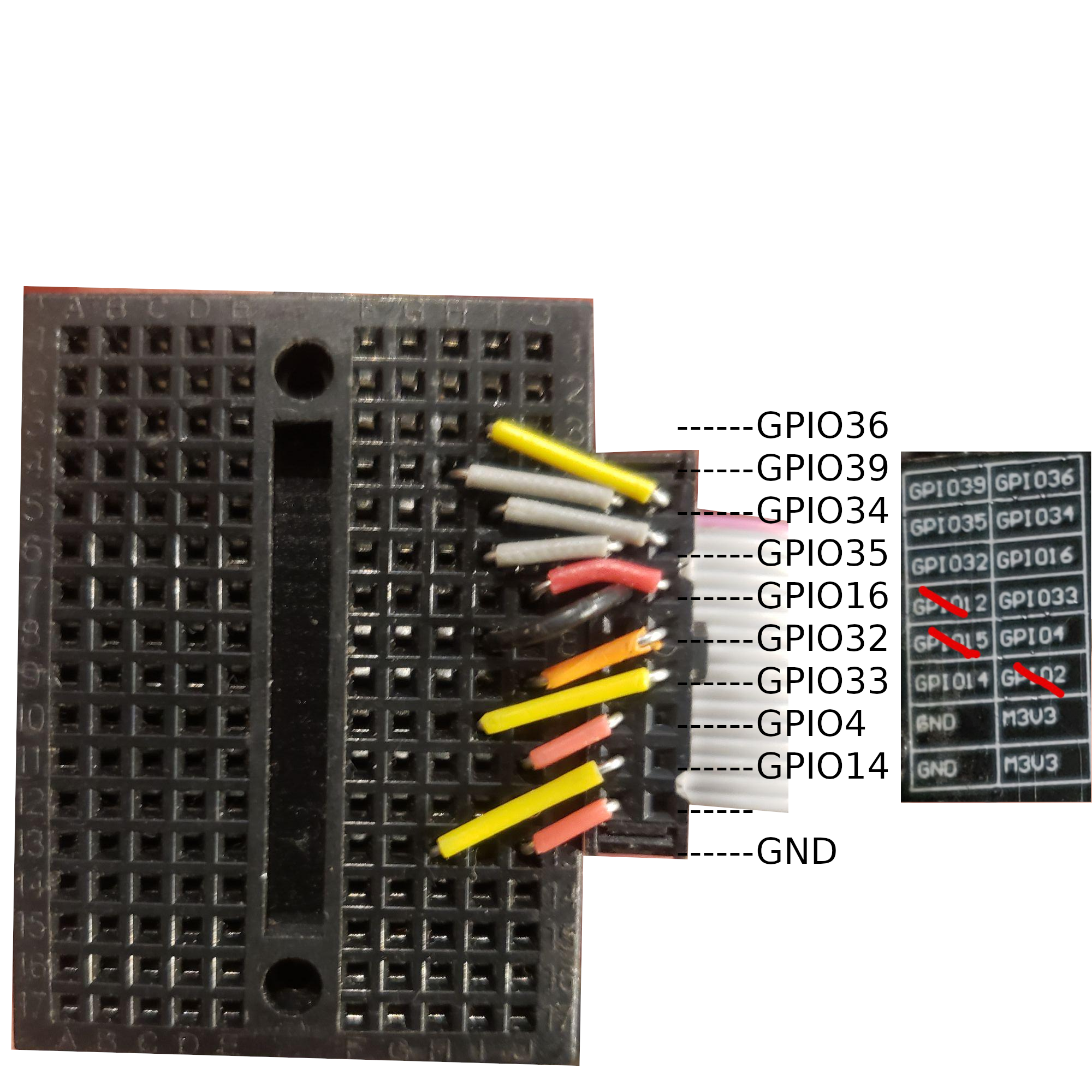Difference between revisions of "Omnindoor"
Jump to navigation
Jump to search
m (Protected "Omnindoor" ([Edit=Allow only administrators] (indefinite) [Move=Allow only administrators] (indefinite))) |
|||
| (11 intermediate revisions by the same user not shown) | |||
| Line 1: | Line 1: | ||
[[File:Omnindoor-ESP32-wiring.png|thumb]] | |||
{| class="wikitable" | {| class="wikitable" | ||
|+ Caption text | |+ Caption text | ||
|- | |- | ||
| Pin || thing || Mode in Tasmota Configure Unit menu || connection | |||
|- | |- | ||
| | | 4 || lock || Relay 1 || controls the motor lock-direction relay | ||
|- | |- | ||
| | | 32 || unlock || Relay 2 || controls the motor unlock-direction relay | ||
|- | |- | ||
| | | 33 || current || ADC Current 1 || measures the voltage of motor shunt resistor | ||
|- | |- | ||
| | | 36 || battery voltage || ADC Current 2 || battery voltage minus 3x6.2v zeners, 10KΩ to 5.1KΩ resistor divider | ||
| | |||
| | |||
|} | |} | ||
curl -u "admin:password" http://10.111/cm?cmnd=power1+1 | |||
rules so that motor direction gets activated, with a timeout. But if current limit hits, then cancel | |||
Rule1 ON Power1#state=1 DO backlog Delay 50; Power1 0 ENDON | |||
rule1 1 | |||
Rule2 ON Power2#state=1 DO backlog Delay 50; Power2 0 ENDON | |||
rule2 1 | |||
Rule3 ON ANALOG#Voltage1>80 DO Power1 0; Power2 0 ENDON | |||
rule3 1 | |||
(100 is too low, limit sometimes trips before motor starts moving, 200 is a lot) | |||
set the adc range https://tasmota.github.io/docs/ADC/ (note1: mode 6 is ADC Range, but 33 is what the software returns for some reason, so we just set 33. note2: these numbers are not calibrate to any actual current or voltage scales, just random numbers) | |||
AdcParam1 33, 0, 4095, 0, 100 | |||
AdcParam2 36, 0, 4095, 0, 3.3 | |||
in the console (or by curl) you can view the rules and adcparam | |||
CMD: rule1 | |||
RSL: RESULT = {"Rule1":{"State":"ON","Once":"OFF","StopOnError":"OFF","Length":54,"Free":457,"Rules":"ON Power1#state=1 DO backlog Delay 100; Power1 0 ENDON"}} | |||
CMD: rule3 | |||
RSL: RESULT = {"Rule3":{"State":"ON","Once":"OFF","StopOnError":"OFF","Length":40,"Free":471,"Rules":"ON ANALOG#Voltage1>80 DO Power1 0 ENDON"}} | |||
CMD: adcparam1 | |||
RSL: RESULT = {"AdcParam1":[33,0,4095,0,100]} | |||
"The ESP32 board has four ADC GPIO pins available (gpio34, gpio35, gpio36, gpio39) which can be used for analog inputs. These can be used to read voltage at the ADC pin or to read the module supply voltage (VCC). All analog input pins support 3.3V." | |||
Latest revision as of 13:05, 20 November 2024
| Pin | thing | Mode in Tasmota Configure Unit menu | connection |
| 4 | lock | Relay 1 | controls the motor lock-direction relay |
| 32 | unlock | Relay 2 | controls the motor unlock-direction relay |
| 33 | current | ADC Current 1 | measures the voltage of motor shunt resistor |
| 36 | battery voltage | ADC Current 2 | battery voltage minus 3x6.2v zeners, 10KΩ to 5.1KΩ resistor divider |
curl -u "admin:password" http://10.111/cm?cmnd=power1+1
rules so that motor direction gets activated, with a timeout. But if current limit hits, then cancel
Rule1 ON Power1#state=1 DO backlog Delay 50; Power1 0 ENDON rule1 1 Rule2 ON Power2#state=1 DO backlog Delay 50; Power2 0 ENDON rule2 1 Rule3 ON ANALOG#Voltage1>80 DO Power1 0; Power2 0 ENDON rule3 1 (100 is too low, limit sometimes trips before motor starts moving, 200 is a lot)
set the adc range https://tasmota.github.io/docs/ADC/ (note1: mode 6 is ADC Range, but 33 is what the software returns for some reason, so we just set 33. note2: these numbers are not calibrate to any actual current or voltage scales, just random numbers)
AdcParam1 33, 0, 4095, 0, 100 AdcParam2 36, 0, 4095, 0, 3.3
in the console (or by curl) you can view the rules and adcparam
CMD: rule1
RSL: RESULT = {"Rule1":{"State":"ON","Once":"OFF","StopOnError":"OFF","Length":54,"Free":457,"Rules":"ON Power1#state=1 DO backlog Delay 100; Power1 0 ENDON"}}
CMD: rule3
RSL: RESULT = {"Rule3":{"State":"ON","Once":"OFF","StopOnError":"OFF","Length":40,"Free":471,"Rules":"ON ANALOG#Voltage1>80 DO Power1 0 ENDON"}}
CMD: adcparam1
RSL: RESULT = {"AdcParam1":[33,0,4095,0,100]}
"The ESP32 board has four ADC GPIO pins available (gpio34, gpio35, gpio36, gpio39) which can be used for analog inputs. These can be used to read voltage at the ADC pin or to read the module supply voltage (VCC). All analog input pins support 3.3V."