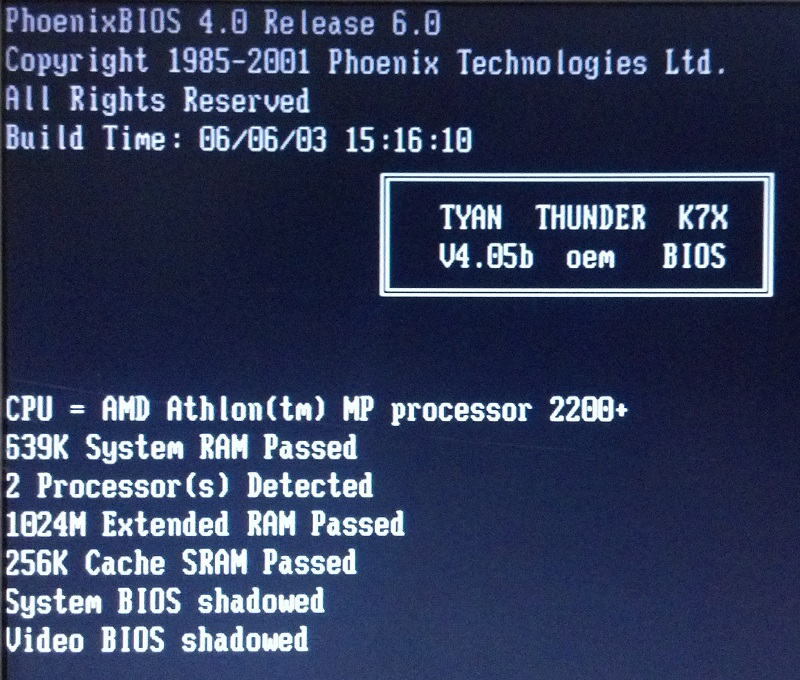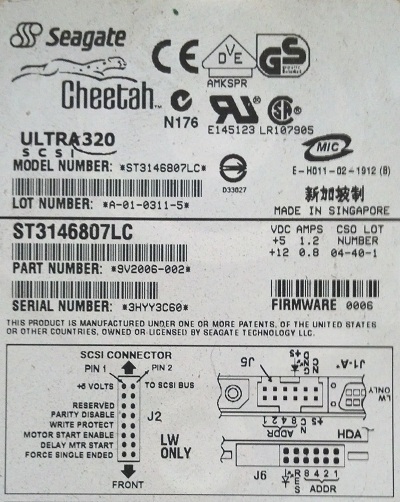Difference between revisions of "BluBeard"
Jump to navigation
Jump to search
(→Setup) |
(→Setup) |
||
| Line 35: | Line 35: | ||
** Now we know the puter fires up and connects to the internets | ** Now we know the puter fires up and connects to the internets | ||
* Power off and run GParted to setup partitions <code>systemctl poweroff</code> | * Power off and run GParted to setup partitions <code>systemctl poweroff</code> | ||
** From GParted configure <code>/dev/sdg</code> as gpt partition with | ** From GParted configure <code>/dev/sdg</code> as gpt partition with fat32 and boot flag | ||
*** This is a 256MB Flash Drive | *** This is a 256MB Flash Drive | ||
** Create and configure SCSI Hard Drives (/dev/sda thru /dev/sdf) | ** Create and configure SCSI Hard Drives (/dev/sda thru /dev/sdf) | ||
*** Configured /dev/sda & /dev/sdb with gpt table, 10GB boot and 130GB | *** Configured /dev/sda & /dev/sdb with gpt table, 10GB fat32 boot and 130GB ext4 | ||
* Reboot with Arch Linux | * Reboot with Arch Linux | ||
** Mount root | ** Mount root | ||
| Line 51: | Line 51: | ||
** <code># pacstrap -i /mnt base</code> | ** <code># pacstrap -i /mnt base</code> | ||
*** Select default (all), about 160MB download, 450MB install | *** Select default (all), about 160MB download, 450MB install | ||
* Generate fstab | |||
** <code># genfstab -U -p /mnt >> /mnt/etc/fstab</code> | |||
** <code># nano /mnt/etc/fstab</code> | |||
* Chroot | |||
** <code># arch-chroot /mnt</code> | |||
* FAIL | |||
* FAIL! | |||
* FAIL!!!!!!!!!!! | |||
=== Logo === | === Logo === | ||
Revision as of 19:26, 18 July 2013
.______ __ __ __ .______ _______ ___ .______ _______ | _ \ | | | | | | | _ \ | ____| / \ | _ \ | \ | |_) | | | | | | | | |_) | | |__ / ^ \ | |_) | | .--. | | _ < | | | | | | | _ < | __| / /_\ \ | / | | | | | |_) | | `----.| `--' | | |_) | | |____ / _____ \ | |\ \----.| '--' | |______/ |_______| \______/ |______/ |_______/__/ \__\ | _| `._____||_______/
2U Dual AMD Processor Rack Server aka: Mark IIIR Net Integrator
Blah blah blah...
Motherboard: TYAN Thunder K7X (S2468) http://www.tyan.com/archive/products/html/thunderk7x.html
Brochure: http://www.jadecomputers.us/Files/markiiir.pdf
Maintenance
Setup
- Burn current ISO of Arch Linux to CD https://www.archlinux.org/download/
- Boot off CD using external USB CD-ROM drive (may require boot order mod in BIOS)
- Connect ethernet cable to Ethernet Port 1 (enp2s8)
- run
# dhcpcdto start DHCP assignment - test connection with a ping
# ping -c 3 www.noisebridge.net - Now we know the puter fires up and connects to the internets
- run
- Power off and run GParted to setup partitions
systemctl poweroff- From GParted configure
/dev/sdgas gpt partition with fat32 and boot flag- This is a 256MB Flash Drive
- Create and configure SCSI Hard Drives (/dev/sda thru /dev/sdf)
- Configured /dev/sda & /dev/sdb with gpt table, 10GB fat32 boot and 130GB ext4
- From GParted configure
- Reboot with Arch Linux
- Mount root
# mount /dev/sda1 /mnt
- Mount home
# mkdir /mnt/home# mount /dev/sda2 /mnt/home
- Mount UEFI
# mkdir -p /mnt/boot# mount /dev/sdg1 /mnt/boot
- Mount root
- Install linux base
# pacstrap -i /mnt base- Select default (all), about 160MB download, 450MB install
- Generate fstab
# genfstab -U -p /mnt >> /mnt/etc/fstab# nano /mnt/etc/fstab
- Chroot
# arch-chroot /mnt
- FAIL
- FAIL!
- FAIL!!!!!!!!!!!
Logo
Installed Arch Linux July 1, 2013 build Thex (talk) 16:21, 18 July 2013 (PDT)