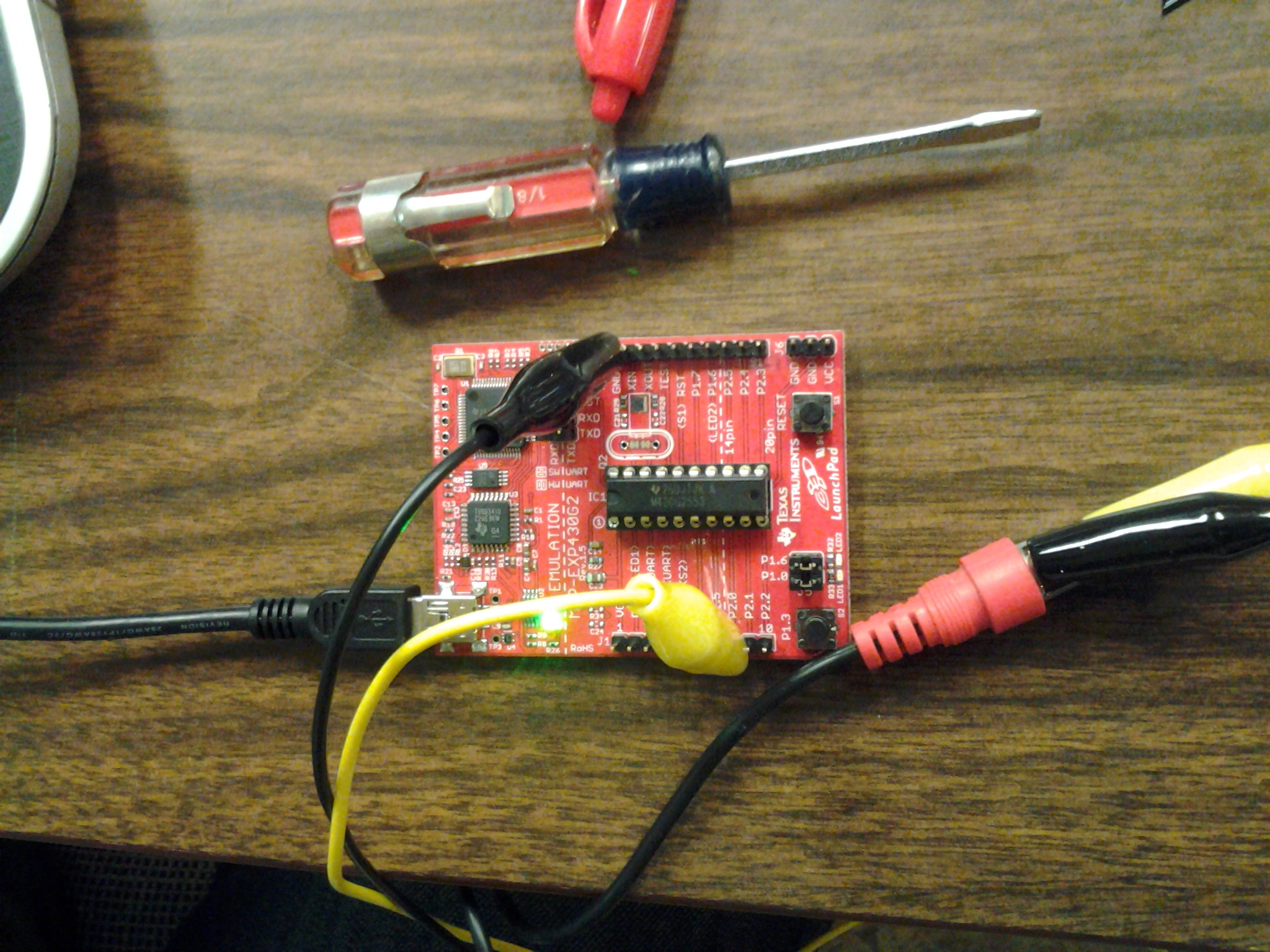Difference between revisions of "Door Access"
| Line 1: | Line 1: | ||
== | ==Summary== | ||
Door access related projects: | Door access related projects: | ||
| Line 6: | Line 6: | ||
* [[#Outside Facing Door|Outside Facing Door Access]] | * [[#Outside Facing Door|Outside Facing Door Access]] | ||
* [[#Inside Door|Inside Door Access]] | * [[#Inside Door|Inside Door Access]] | ||
==Sudo Door Intercom== | ==Sudo Door Intercom== | ||
Revision as of 22:00, 2 December 2012
Summary
Door access related projects:
Sudo Door Intercom
There is an old intercom system that is wired from the outside facing door up to the phone closet. One the first things we did when we got in to the space was to reconnect this intercom and attach it to a phone we had lying around. Here's a picture:
Right now if the space is occupied you can get in without a key by:
- Pressing the intercom button outside the door
- Waiting for a sudoer to answer
- Saying "I'm here for sudoroom", or "My voice is my passport"
- Waiting for an awesome sudoer to come and let you in
- Saying thank you!
Door Open Indicator
This project will detect if the Inside Door is open and share that information.
Our current plan involves using a TI MSP4302553 via the TI Launch Pad to generate a tone. When the door is closed, the tone will stop. Anything that can pickup the audio will be able to detect if the door is open. We have a python script that does just that. Here is a picture of the tone generator in progress:
Outside Facing Door
Inside Door
The interior door, the westernmost one, will be controlled by a arduino interface that activates a motor that turns a key in the dead bolt. The arduino is activated by a python script doorman.py that runs on the computer sudoroom_blue (which also drives the 3d printer). doorman.py is a tornado based webserver . The server sudroom_blue has the static ip address 192.168.0.53, and the router forwards traffic to it on port 7836.