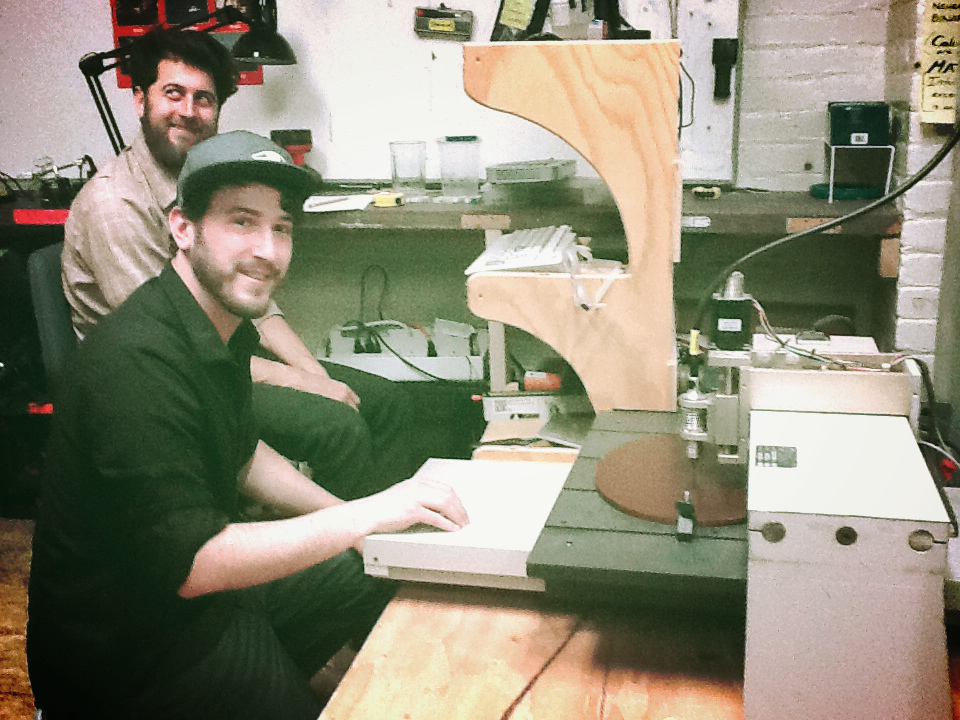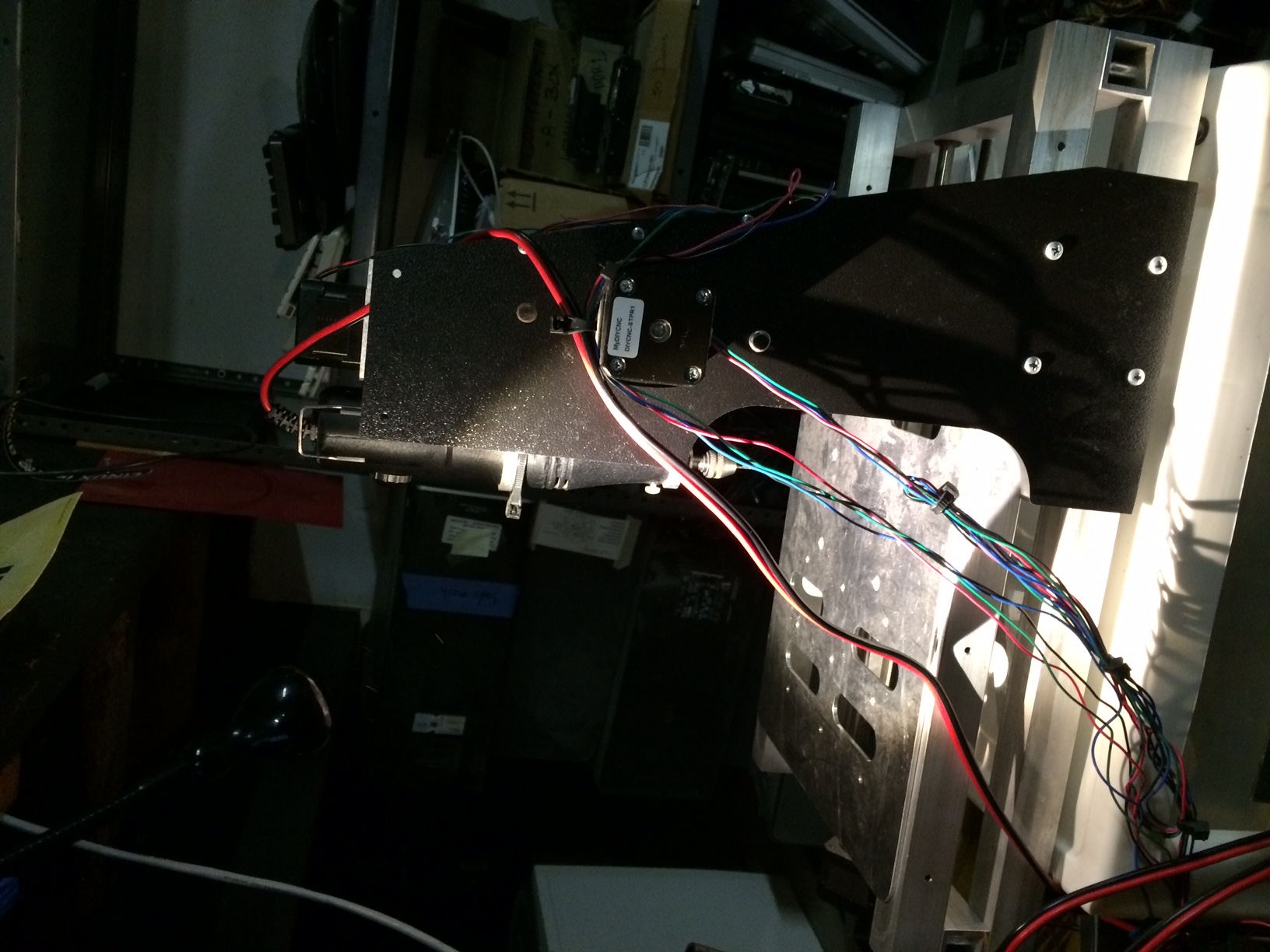Difference between revisions of "CNC"
(I don't see a CNC mill here, is it hiding?) |
|||
| (3 intermediate revisions by 2 users not shown) | |||
| Line 1: | Line 1: | ||
'''CNC Mill''' or '''computer numerical controlled milling device''' is used for automatically milling or cutting away at materials like wood, plastic, or softer metals such as aluminum based on a 3D computer model. | '''CNC Mill''' or '''computer numerical controlled milling device''' is used for automatically milling or cutting away at materials like wood, plastic, or softer metals such as aluminum based on a 3D computer model. | ||
| Line 13: | Line 8: | ||
https://noisebridge.net/wiki/MaxNCMill#Toolchains | https://noisebridge.net/wiki/MaxNCMill#Toolchains | ||
= | == A big CNC machine with short Z height that we presently have == | ||
* [[JacksMill]] Jack gave us his CNC mill which we used to cut wood. It should also be able to cut soft metal like aluminum. It is located at the west wall, next to the robot control cabinet. | |||
[[File: | [[File:CNC Night at SudoRoom.jpg|250px|right|thumb|J teaches us how to use the old wood CNC Mill]] | ||
[[File:CNC Mill Cutting.jpg|thumb||250px|right|Cutting a wood sign]] | |||
[[File:Teaching CNC.jpg|250px|right|thumb|J teaching us how to cut on the CNC Machine]] | |||
[[Category:Machining]] | |||
[[Category:CNC]] | |||
[[Category:Tools]] | |||
== a large CNC machine we have hidden under a table == | |||
there is a large CNC machine suitable for soft materials like soft wood and plastic (and possibly harder materials?) located under the table in the southwest corner of sudoroom. It should work fine if plugged into the USB of a computer, and probably takes G-code commands through a USB serial interface, and probably runs Marlin or GRBL firmware. It's made of wood and acrylic, and the wood is painted white. | |||
== A CNC Mill we no longer have == | |||
= | https://www.youtube.com/watch?v=AIGDspzMHD0 | ||
[[File:Our new CNC.JPG|thumb|right|a cnc we thankfully no longer have]] | |||
We had a small CNC Mill as of January 2015. It was donated by Pam and was traded away for a Quick Circuit 5000 (in the 3D printer area) | |||
It was a [[myDIYCNC]] [http://www.mydiycnc.com/project%20overview link] cnc thing | |||
[[File:CNC | [[File:Jake using the new CNC machine.JPG|550px|J using our new CNC - isn't it cute? Hope we can get more folks started on machining]] | ||
Latest revision as of 20:17, 6 July 2023
CNC Mill or computer numerical controlled milling device is used for automatically milling or cutting away at materials like wood, plastic, or softer metals such as aluminum based on a 3D computer model.
Akin to a 3D Printer, the CNC provides the ability to work with objects in x, y, and z dimensions. However, it provides subtractive manufacturing, rather than additive.
The sudo room sign by the intercom at the old 22nd st entrance was milled on such a machine!
The Noisebridge wiki contains much knowledge about using CNC mills for example TO MILL CIRCUITBOARDS: https://noisebridge.net/wiki/MaxNCMill#Toolchains
A big CNC machine with short Z height that we presently have
- JacksMill Jack gave us his CNC mill which we used to cut wood. It should also be able to cut soft metal like aluminum. It is located at the west wall, next to the robot control cabinet.
there is a large CNC machine suitable for soft materials like soft wood and plastic (and possibly harder materials?) located under the table in the southwest corner of sudoroom. It should work fine if plugged into the USB of a computer, and probably takes G-code commands through a USB serial interface, and probably runs Marlin or GRBL firmware. It's made of wood and acrylic, and the wood is painted white.
A CNC Mill we no longer have
https://www.youtube.com/watch?v=AIGDspzMHD0
We had a small CNC Mill as of January 2015. It was donated by Pam and was traded away for a Quick Circuit 5000 (in the 3D printer area) It was a myDIYCNC link cnc thing