Difference between revisions of "Router/Config/Interface"
Jump to navigation
Jump to search
(Created page with "== Interface IP == # Enter '''Configuration''' Mode<br />link= # From the '''Device Setup''' Menu, Select '''Interfaces'''<br />[[File:PIX Inter...") |
(No difference)
|
Revision as of 07:09, 22 May 2013
Interface IP
- Enter Configuration Mode
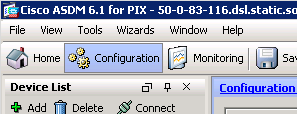
- From the Device Setup Menu, Select Interfaces
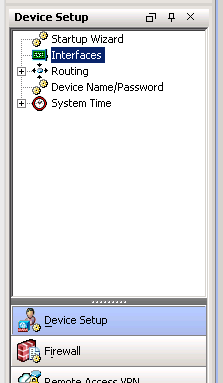
- Select the interface who's settings you want to modify and click Edit
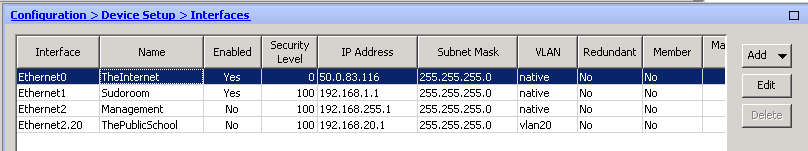
- Enter new IP Address and Subnet Mask. Click OK.
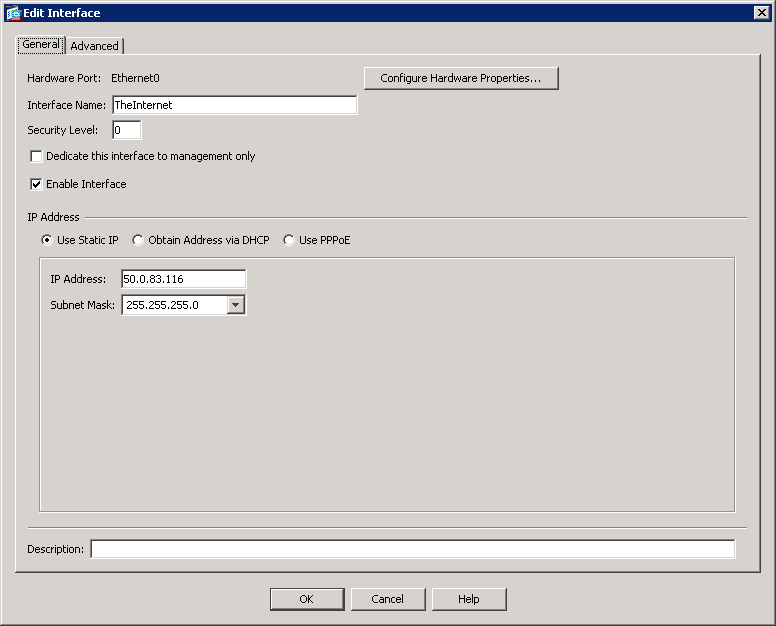
- Click Apply.
Default Gateway
This need only be done if you're modifying the Internet connection.
- But wait! What about the default gateway! Expand the Routing menu option and select Static Routes
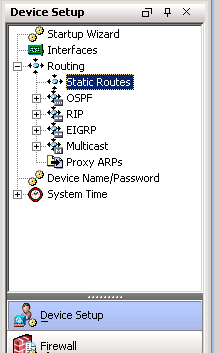
- There should only be one entry, it should have the IP Address 0.0.0.0 (This means ALL traffic). Select it and click Edit
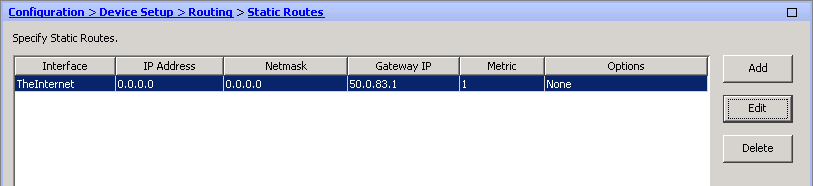
- Enter the new Gateway IP and click OK
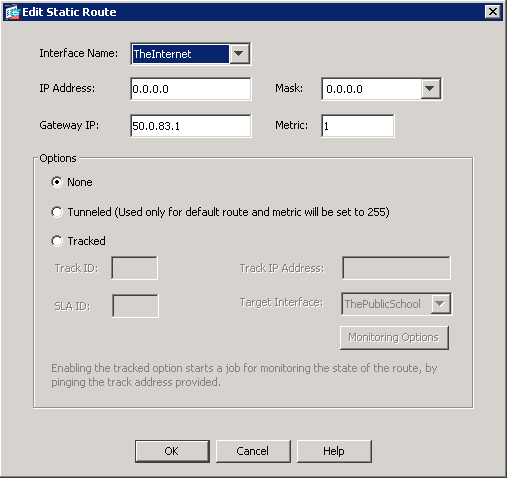
- Click Apply.
Congratulations
You've successfully change the IP information!