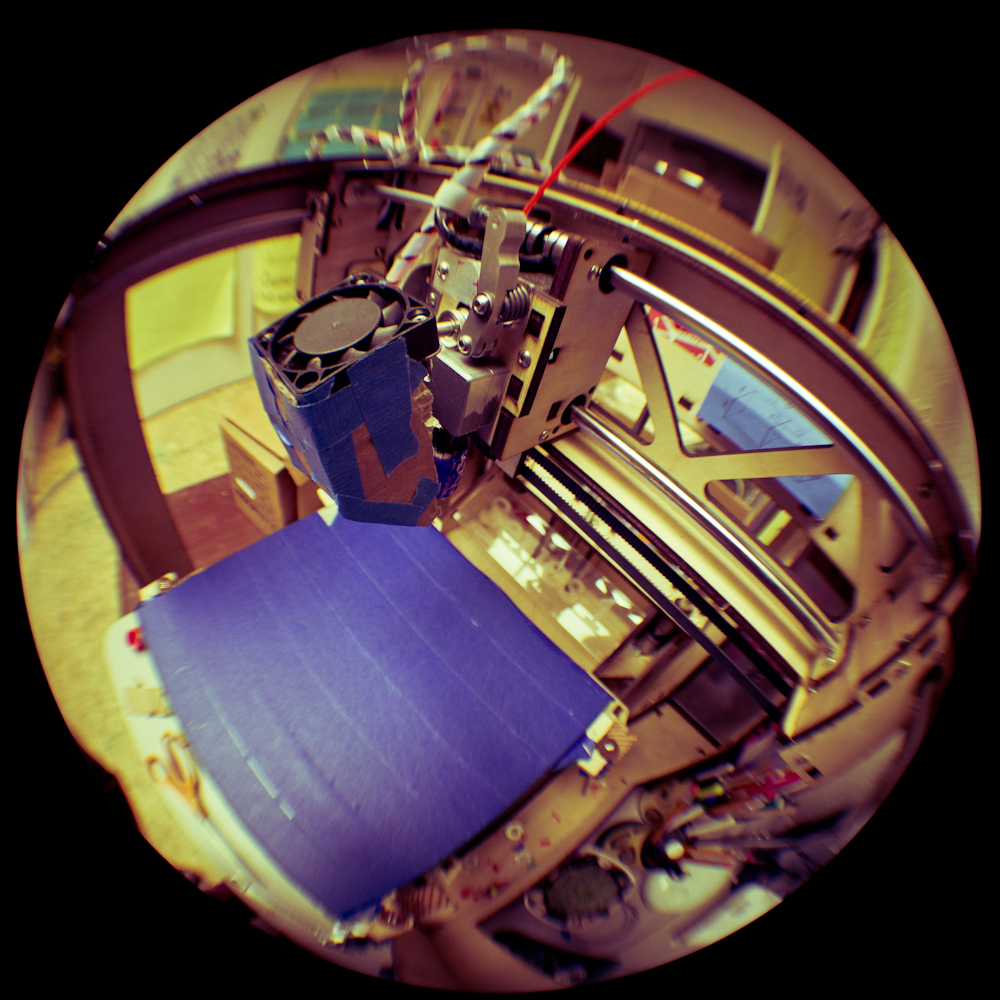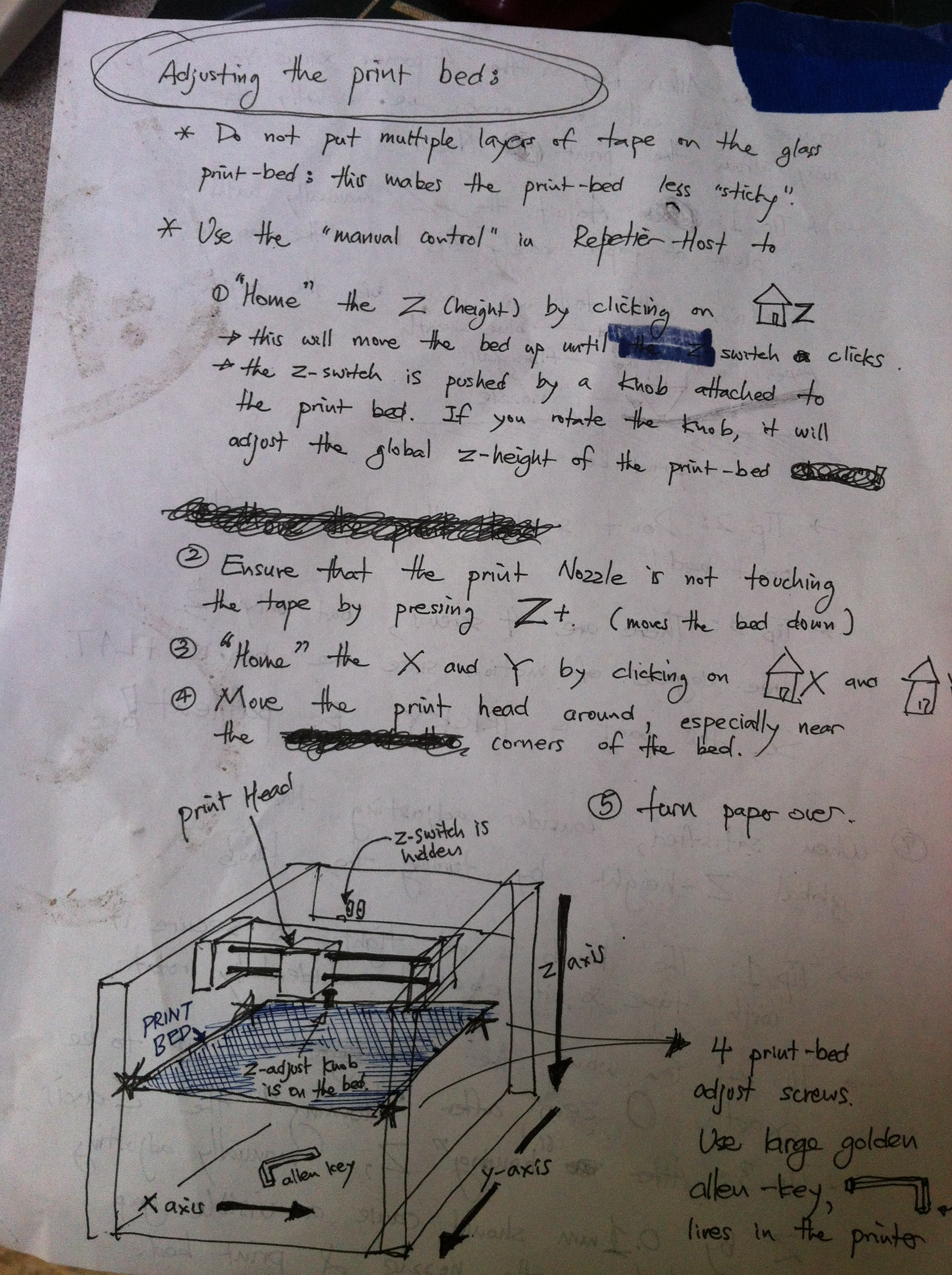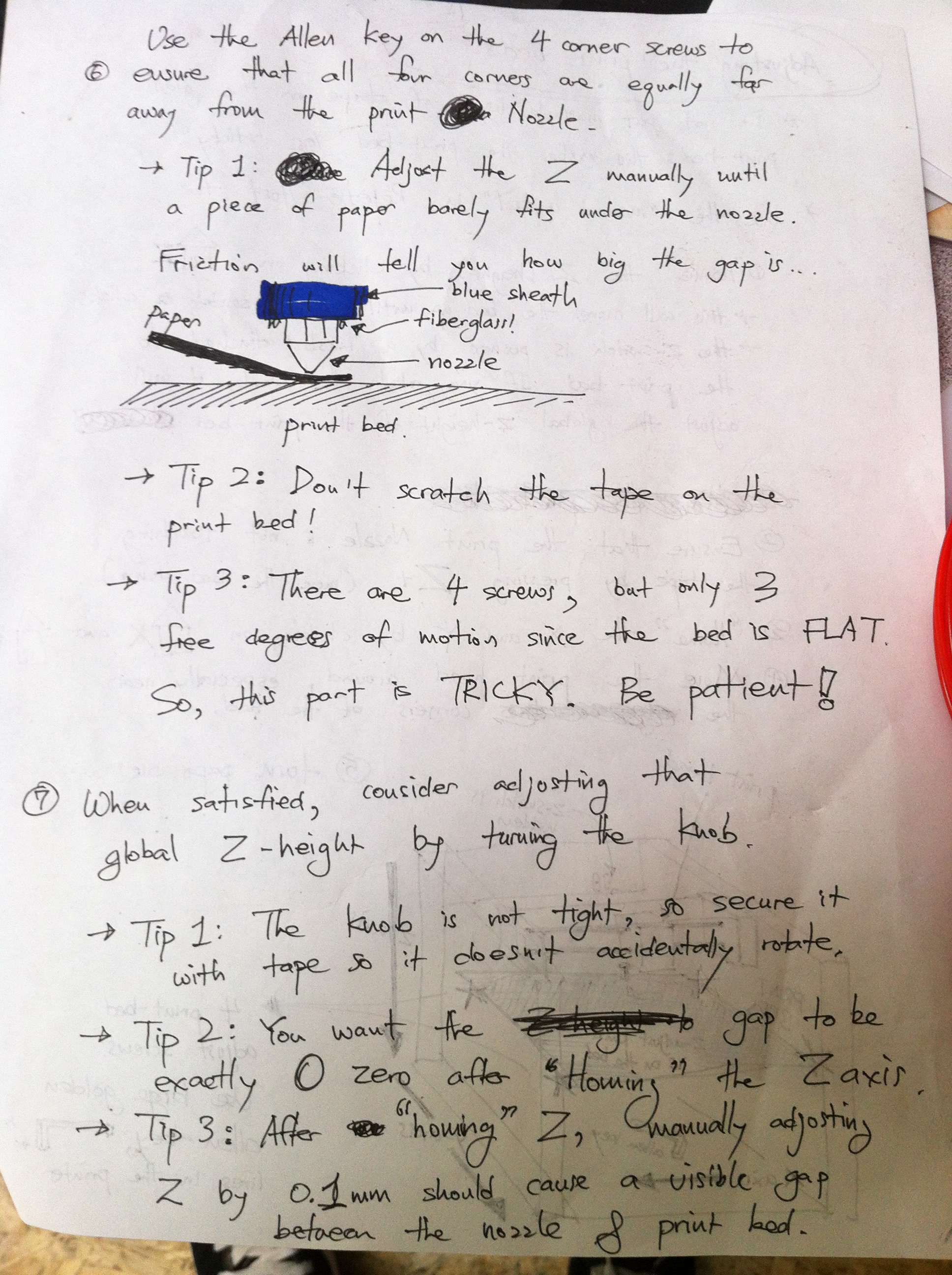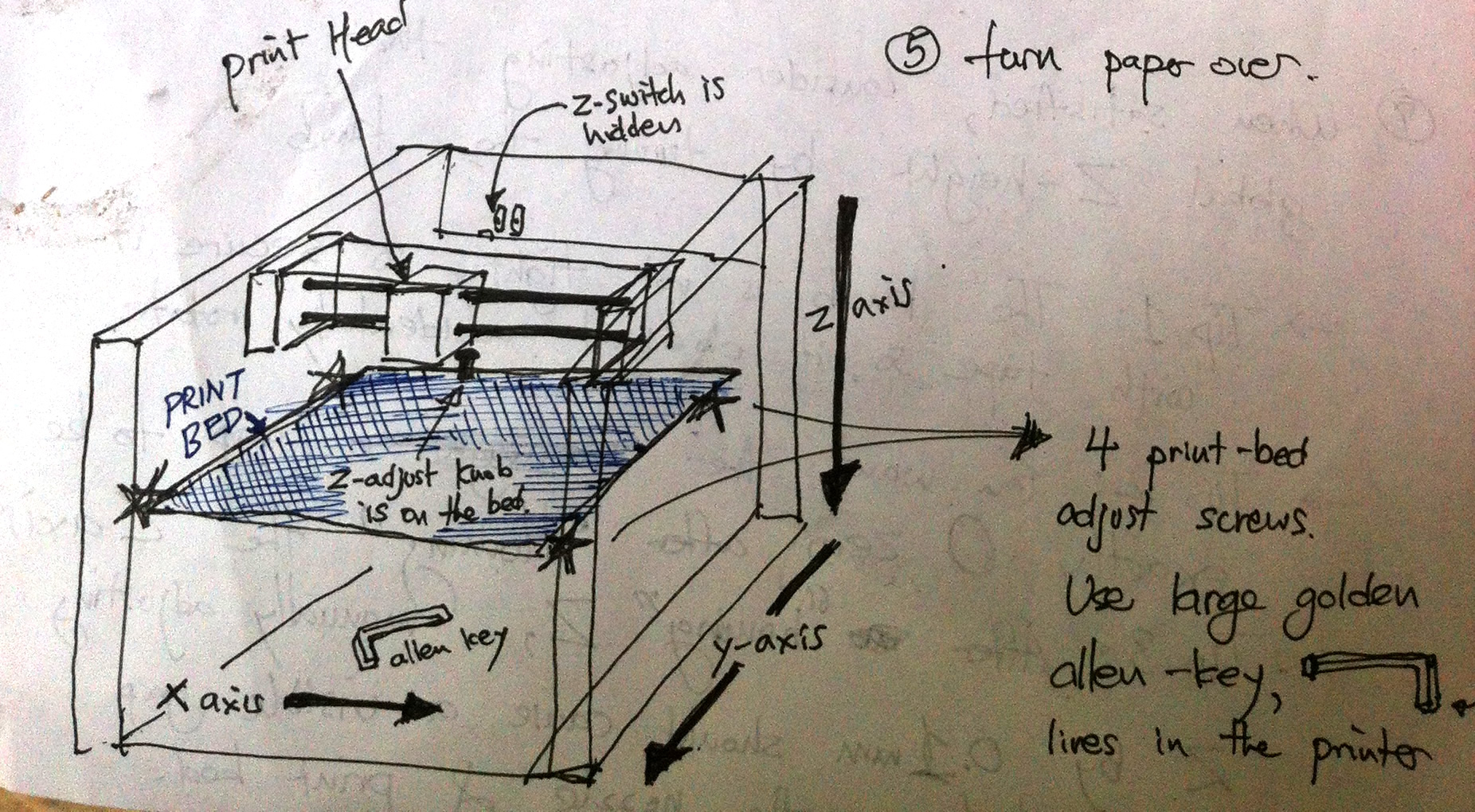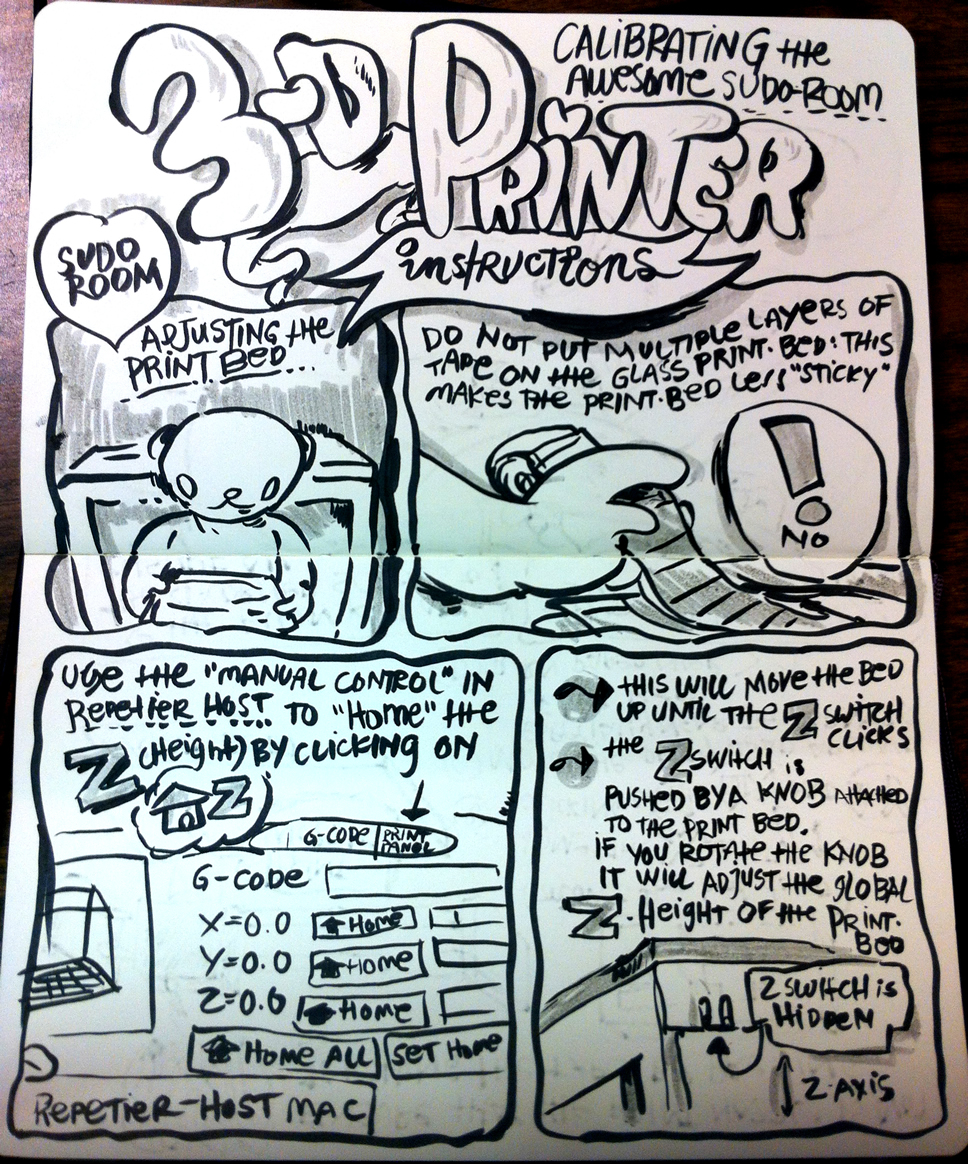Difference between revisions of "3DPrinting"
(Added a bunch of links to Type A Machines documentation, and some software for controlling the printer) |
|||
| Line 52: | Line 52: | ||
3D_Printed_Cigar_Rocket.jpg | 3D printed 2-part rocket. 65mm max diameter, 29mm motor bay, tangent ogive curve with internal 2-way structural ribs and support for airspeed sensor pitot tube at nose. | 3D_Printed_Cigar_Rocket.jpg | 3D printed 2-part rocket. 65mm max diameter, 29mm motor bay, tangent ogive curve with internal 2-way structural ribs and support for airspeed sensor pitot tube at nose. | ||
</gallery> | </gallery> | ||
== Software == | |||
Software installed on the Linux PC connected to the printer | |||
* [http://slic3r.org/ slic3r] | |||
* [https://github.com/kliment/Printrun Printrun] | |||
Still looking for a good user guide/tutorial on Pronterface | |||
== More on Type A Machines 3D Printer == | |||
Here are a few links on how to operate and maintain the printer | |||
* [http://cdn.shopify.com/s/files/1/0223/2361/files/Series12013StandardUserManualV1_6.pdf?6262 User Manual] | |||
* [http://support.typeamachines.com/hc/en-us Type A Machines Support Page] has lots of info on how to use and repair the printer. | |||
* [http://support.typeamachines.com/hc/en-us/articles/200213410-Replacing-the-Blue-Tape-on-the-Build-Surface Replacing the blue tape build surface] | |||
* [http://support.typeamachines.com/hc/en-us/articles/200022919-Cleaning-out-a-Filament-Jam Cleaning out a filament jam] | |||
* [http://forum.typeamachines.com/index.php Online Forum] | |||
[[Category:Projects]] | [[Category:Projects]] | ||
Revision as of 16:28, 31 October 2013
Overview
Current Status
As of 12pm on 10/31/2013, the heater in the print head is broken. Hol is taking the lead on getting a new one.
Hardware
We currently have the following 3D printers:
3D Printer - Type A Machines Series 1
PC for 3D Printer
There is a Linux PC that connects to the 3D Printer. It has all the required software installed.
Files
- smb://space/sudoroom public data/Projects/3DPrinting - Preferred place to store files
- Github: https://github.com/sudoroom/ComicsArtSudoRoom - same as Gittorious
- Gittorious - same as github https://gitorious.org/sudoroom-art-projects
Documentation
Documentation for Beginners
We currently don't have great documentation right now that covers turning on a printer, connecting it to the computer, calibration, and setting it up. We are working on that.
The current documentation / comic on the printer bed calibration is also out of date, since we have a new printer bed. Romy is compiling a 3D Printing for Beginners page on both SudoRoom and Noisebridge Wiki https://noisebridge.net/wiki/3DPrintBeginners
Overview
Quick and dirty overview
- Turn on the 3D Printer (switch is on the back right side)
- Make sure the 3D Printer is connected by USB to the desktop
- Start the program Repetier-Host http://www.repetier.com/documentation/repetier-host/
- Calibrate the printer
- Load your STL file (model of the 3D Printout)
- Slice the STL file into G-Code
- Post-Print - remove from the 3D printer bed with a razor
Gallery of Creations
Software
Software installed on the Linux PC connected to the printer
Still looking for a good user guide/tutorial on Pronterface
More on Type A Machines 3D Printer
Here are a few links on how to operate and maintain the printer
- User Manual
- Type A Machines Support Page has lots of info on how to use and repair the printer.
- Replacing the blue tape build surface
- Cleaning out a filament jam
- Online Forum
Older Documentation
Printer Calibration
Background: Original handwritten piece by Jae. This was the primary documentation for most of the early SudoRoom days and was writen down on a piece of paper. It's quite excellent.
Fun Projects
These are humorous one off projects started for various purposes. Sometimes I think these wiki pages need a little non mean spirited humor.
3D Printer Dear Diary
- This was a humorous attempt at creating a personal teen diary for the 3D printer in hopes that more people would get engaged and participate. It didn't work. I hope I didn't offend anyone by suggesting our type a machine is a brony.