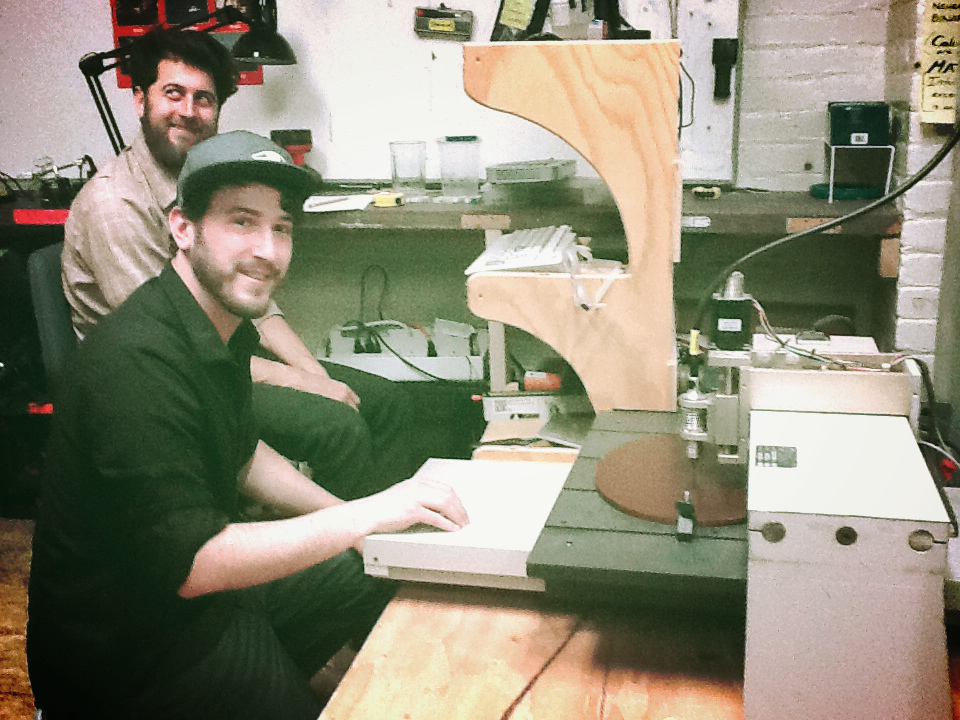Difference between revisions of "CNC"
(documentation link) |
|||
| Line 1: | Line 1: | ||
''See [[O:55]] for documentation on use of the CNC mill inside sudo room'' | <big>'''''See [[O:55]] for documentation on use of the CNC mill inside sudo room''''' </big> | ||
<big>'''''See [[O:55]] for documentation on use of the CNC mill inside sudo room''''' </big> | |||
<big>'''''See [[O:55]] for documentation on use of the CNC mill inside sudo room''''' </big> | |||
sorry i dont know enough wiki-fu to make it prettier than that -jake | |||
[[File:CNC Night at SudoRoom.jpg|250px|right|thumb|J teaches us how to use the CNC Mill]] | [[File:CNC Night at SudoRoom.jpg|250px|right|thumb|J teaches us how to use the CNC Mill]] | ||
Revision as of 19:43, 13 December 2013
See O:55 for documentation on use of the CNC mill inside sudo room
See O:55 for documentation on use of the CNC mill inside sudo room
See O:55 for documentation on use of the CNC mill inside sudo room
sorry i dont know enough wiki-fu to make it prettier than that -jake
Sudoroom CNC machine instructions
it is composed of a few components:
- an internet connected desktop windows PC that runs special software: mach3 (icon on desktop)
- a hacked engraver that does the milling
- a stepper driver that sits between the PC and the engraver and communicates via parallel port
mach3 only accepts gcode. you can either use your own gcode or use the program on the PC called CamBam to generate the gcode.
until we make better tutorials for CamBam please only use the CNC if you can get a CamBam tutorial from someone.
here are photos of the CNC area with helpful descriptions: http://imgur.com/a/461VK