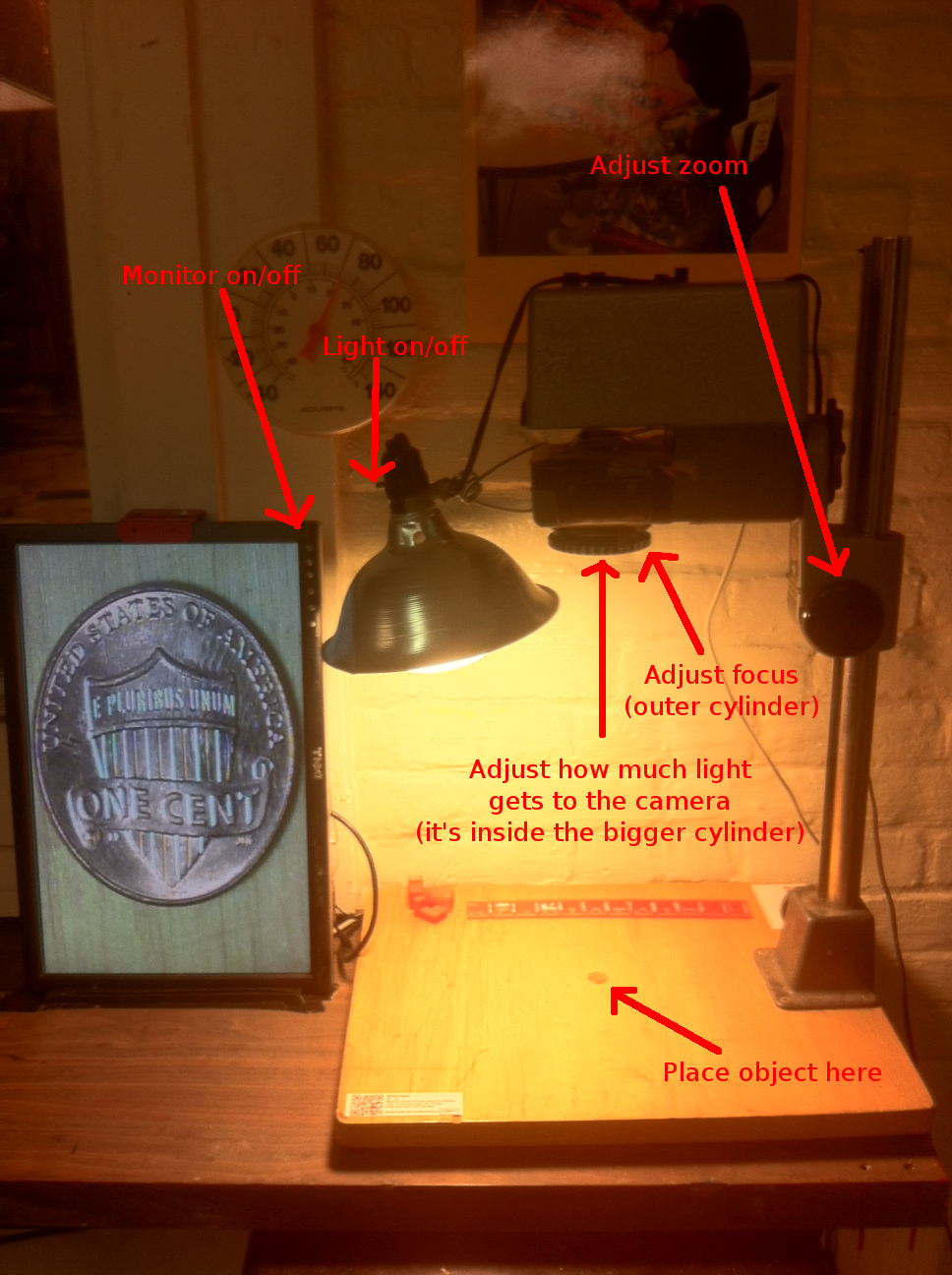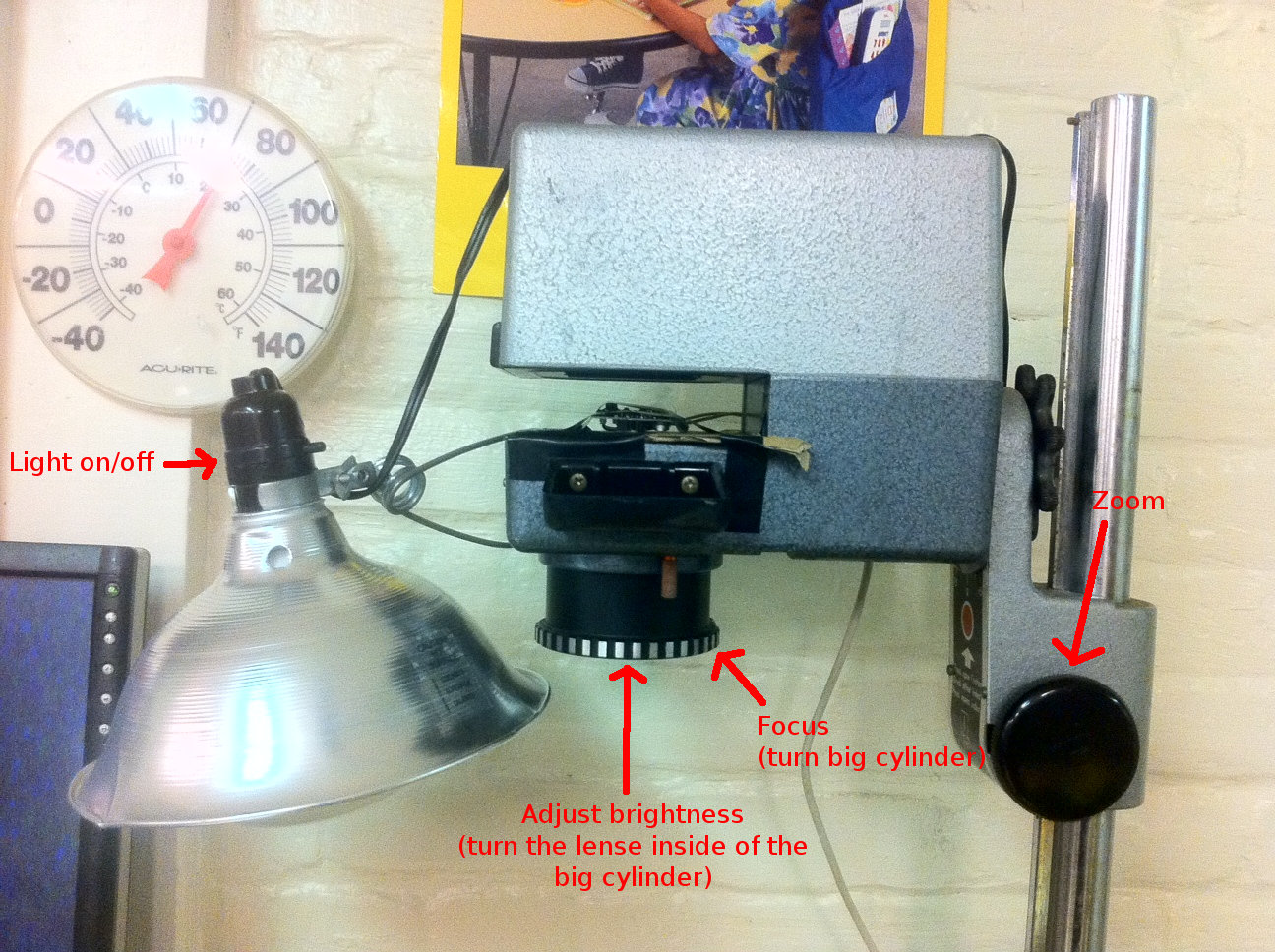Difference between revisions of "Milliscope"
Jump to navigation
Jump to search
(Created page with "= The milliscope = A thing for viewing small things, but larger-than-microscopic things. == Instructions == The milliscope has a zoom level between 9x and 34.5x. At max zoo...") |
|||
| Line 2: | Line 2: | ||
A thing for viewing small things, but larger-than-microscopic things. | A thing for viewing small things, but larger-than-microscopic things. | ||
[[File:Milliscope_annotated.png|200px|thumb|right|Annotated milliscope]] | |||
[[File:Milliscope_annotated_zoomed.jpg|200px|thumb|right|Annotated milliscope, zoomed view.]] | |||
== Instructions == | == Instructions == | ||
| Line 17: | Line 21: | ||
At the moment the camera is always on, so you don't need to turn it on or off. | At the moment the camera is always on, so you don't need to turn it on or off. | ||
Revision as of 00:12, 8 April 2013
The milliscope
A thing for viewing small things, but larger-than-microscopic things.
Instructions
The milliscope has a zoom level between 9x and 34.5x. At max zoom level, it will make half a quarter fill the 20 inch monitor.
Look at the photos on the right for reference.
- To begin, turn on the monitor and the lamp.
- Place your object of interest on the table under the camera.
- Adjust zoom by moving the camera up and down by turning the wheel on the cylinder.
- Adjust focus by turning the big cylinder as indicated on the photo.
- If the focus is all out of whack, you want the cylinder to be only slightly extended.
- If there is too much or too little light, stick your fingers up the focous-adjustment cylinder and feel for the lense (a smaller cylinder) and turn it to adjust the aperture, changing the amount of light that gets to the camera.
At the moment the camera is always on, so you don't need to turn it on or off.
Attribution
Based on the Enlargoscope from Noisebridge.
Created by Jake, Marina, Matt and Juul.