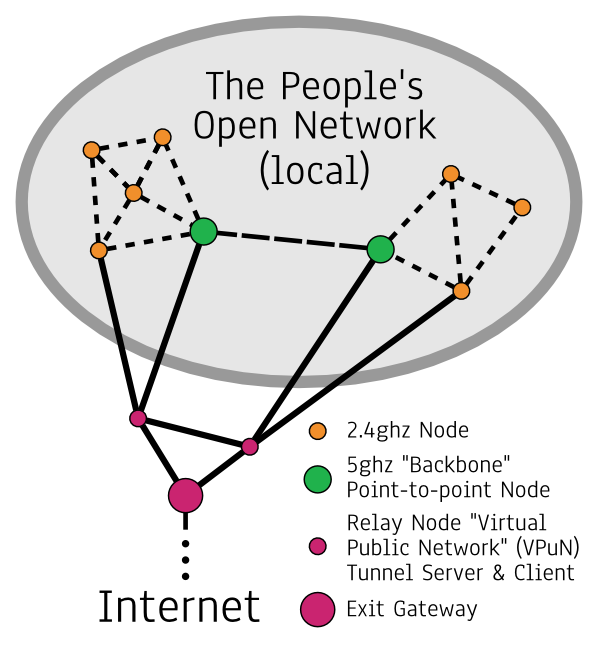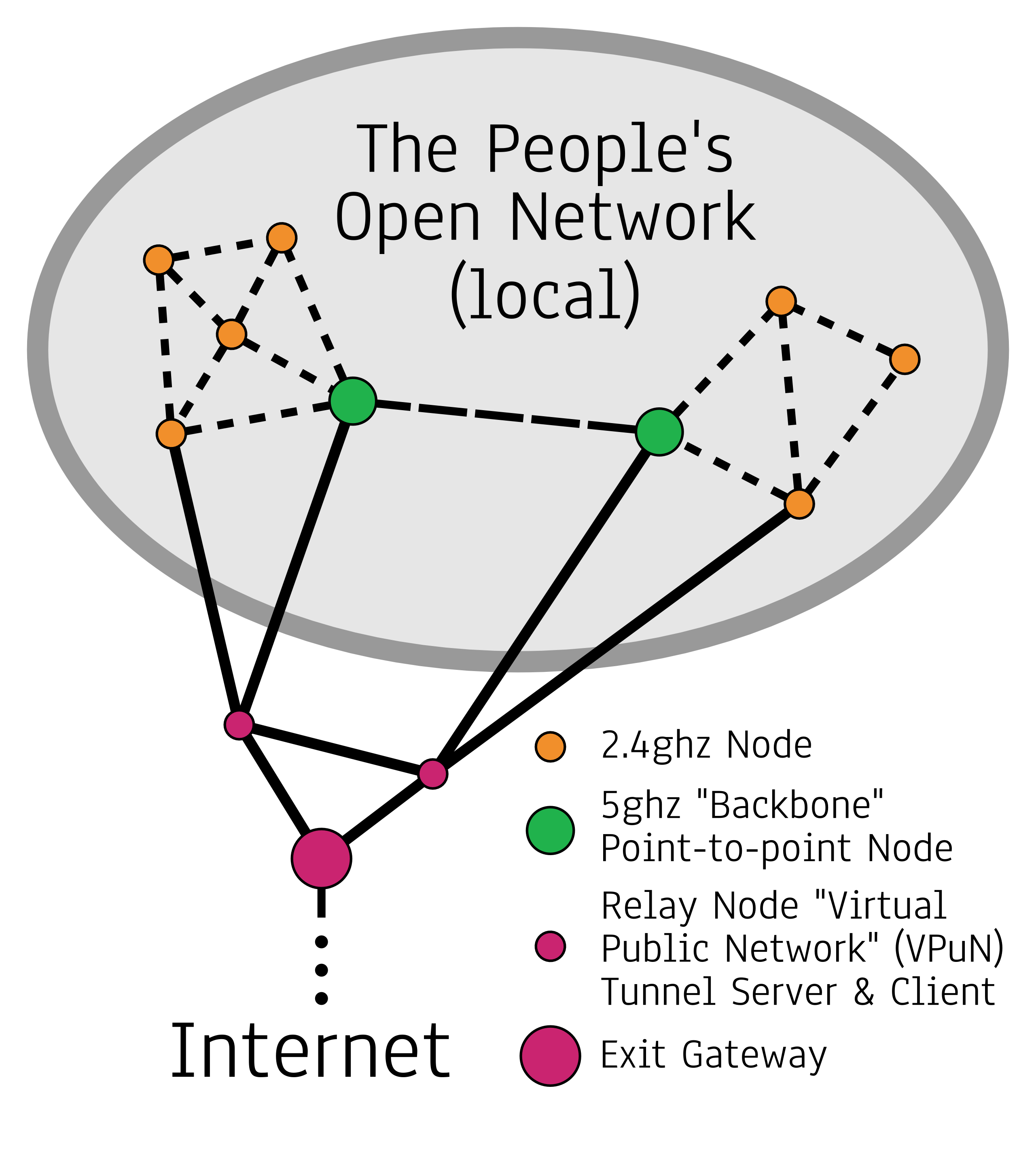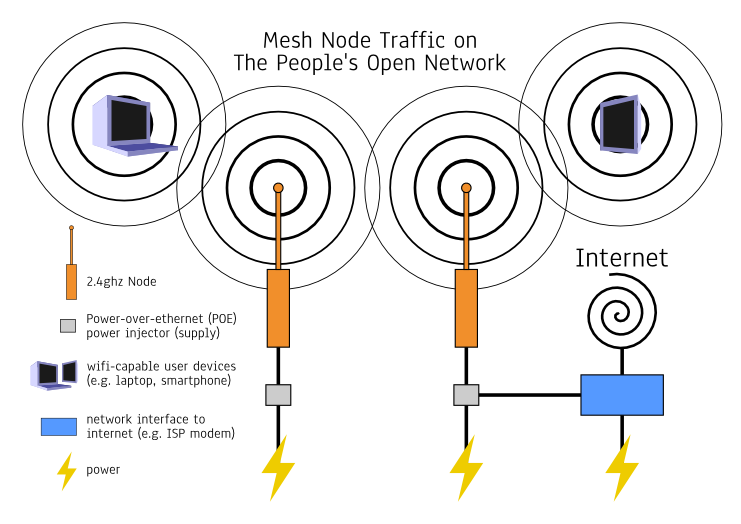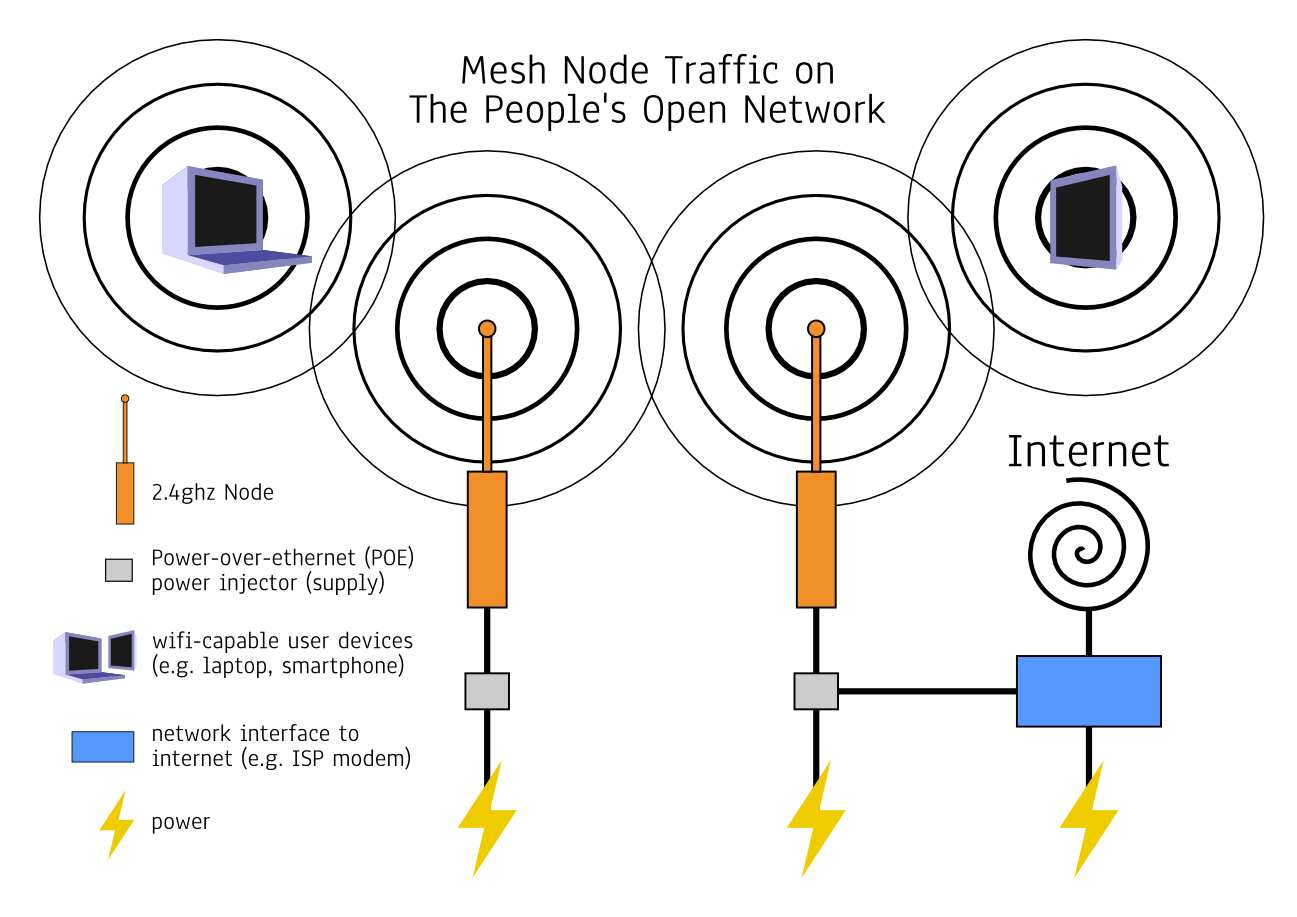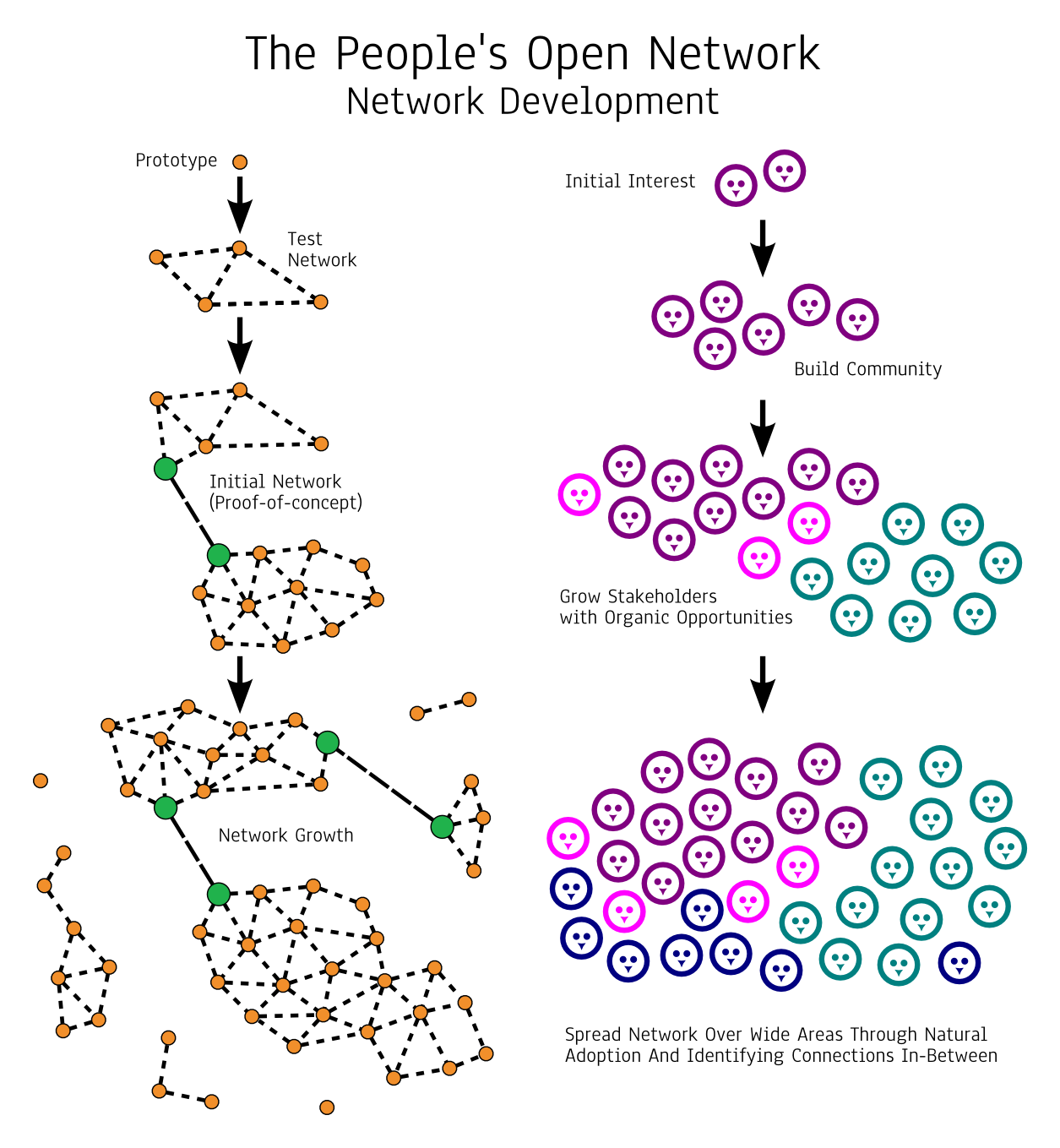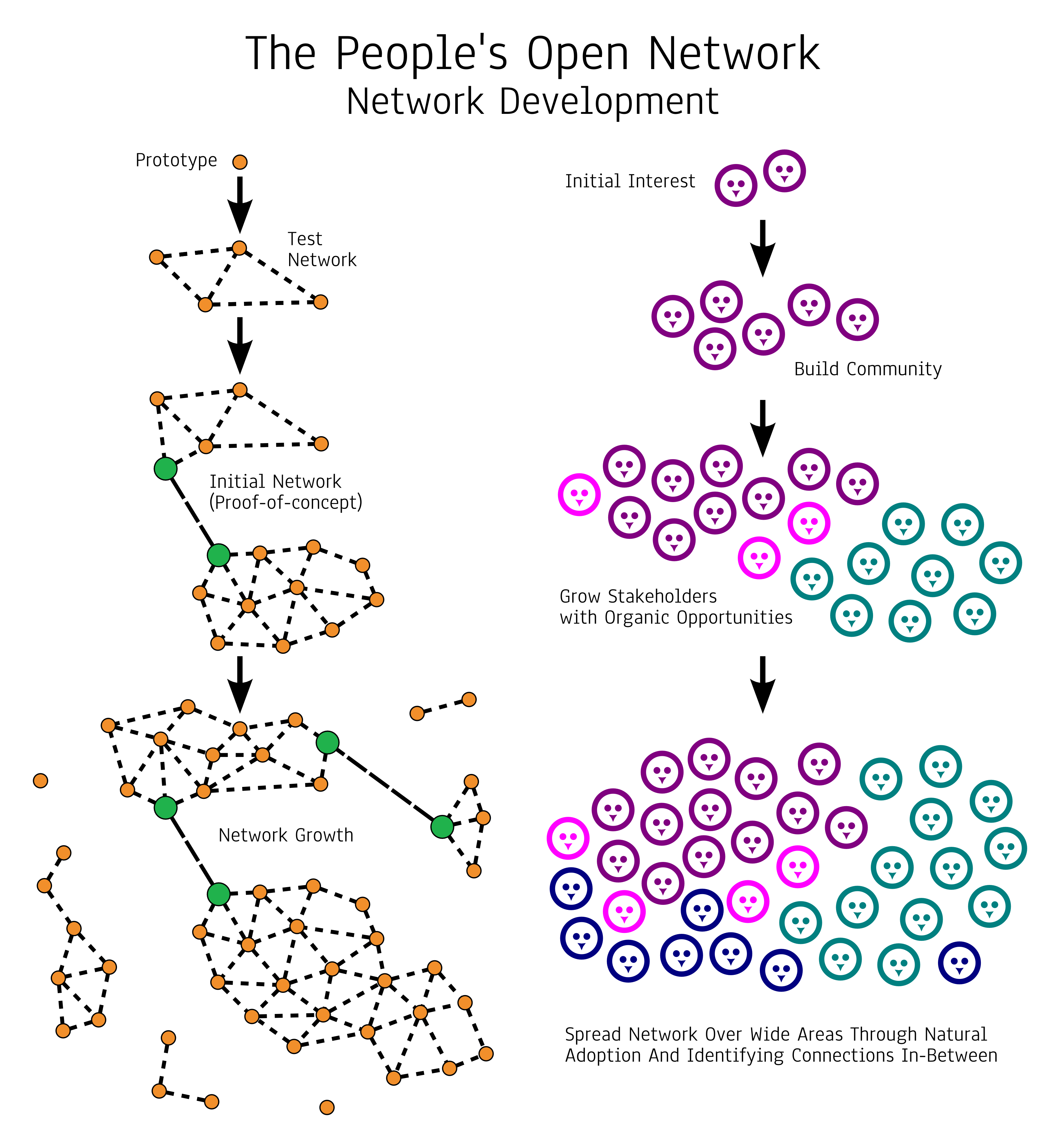Difference between revisions of "Mesh/Diagrams"
(stale) |
|||
| Line 1: | Line 1: | ||
[[Category:Stale]] | |||
'''This page has been marked as [[:Category:Stale|stale]], as it is outdated to the point of providing significant misinformation. Please update it before linking other pages here.''' | |||
On this page are various diagrams to explain the network. At the top are technical diagrams, which can be used as diagrams of reference and record, hopefully improved to always be reflective of the network's essential elements and their relations. | On this page are various diagrams to explain the network. At the top are technical diagrams, which can be used as diagrams of reference and record, hopefully improved to always be reflective of the network's essential elements and their relations. | ||
Revision as of 12:41, 10 June 2018
This page has been marked as stale, as it is outdated to the point of providing significant misinformation. Please update it before linking other pages here.
On this page are various diagrams to explain the network. At the top are technical diagrams, which can be used as diagrams of reference and record, hopefully improved to always be reflective of the network's essential elements and their relations.
Outreach Diagrams
We need more outreach diagrams! Please help!
You can base outreach-focused diagrams on elements of the technical reference diagrams below:
Reference Diagrams
Reference diagrams are for documentation and technical reference purposes, which can hopefully be helpful to provide a basis for creating easily understandable, accurate, and engaging outreach diagrams.
Network Topology Diagram
The following diagram describes the essential technical elements of The People's Open Network. Uses the peoplesopen.net font and color scheme.
The diagram's key includes the following types of items, which are also described in relation to one another below.
- 2.4ghz Node
- Typical router running mesh firmware used in a node operator's home, office, public space, etc.
- 5ghz "Backbone" Point-to-Point Node
- Special router running mesh firmware as well, but broadcasting and receiving on the 5ghz frequency that can travel longer distances than 2.4ghz, and is regulated by the FCC for use in point-to-point connections only. These are therefore helpful to create a "backbone" on the network that can both:
- connect neighborhoods to one another when reasonable connections with 2.4ghz Nodes are not possible
- ensure users of 2.4ghz Nodes are within a few hops (through other nodes on a path) to strong and stable connections to the rest of the local network (peoplesopen.net) and substantive internet lines (e.g. a small ISP or donated line from the Internet Archive, etc).
- Special router running mesh firmware as well, but broadcasting and receiving on the 5ghz frequency that can travel longer distances than 2.4ghz, and is regulated by the FCC for use in point-to-point connections only. These are therefore helpful to create a "backbone" on the network that can both:
- Relay Node "Virtual Public Network" (VPuN) Tunnel Server & Client
- Server running linux and the TunnelDigger server and client software to create Virtual Public Network (VPuN) connections over generic internet connections. This tunnel software creates a connection using the internet underneath it, so at this point, traffic to Relay Nodes is considered public in the same way it is on the public global internet. Simply, the distinction is between passing purely local traffic, and traffic that is virtually local, but must use an internet connection to reach the necessary destinations.
- The term "Virtual Public Network" or VPuN has roots in GNUnet https://gnunet.org/gnunet-vpn and is situated in this historical piece http://www.isaca.org/Journal/Past-Issues/2001/Volume-3/Pages/Virtual-Private-Networking-Confidentiality-on-Public-Networks.aspx. TunnelDigger technically qualifies as "Virtual Private Network" software (with a major lapse in not actually providing access control mechanisms as is the point of most VPN software), but this "private" term is more generic than we can be (see https://en.wikipedia.org/wiki/VPN#Unencrypted_tunnels). Instead, we have opted for a socially and historically situated alternative that is both more descriptive and mission-consistent with sudo mesh's work and the values behind the People's Open Network: Virtual Public Network (VPuN).
- Note: if, for instance, the 5ghz Backbone Nodes in the diagram above are disconnected (maybe interference one day), then requests across the network (say from one neighborhood to another) can still pass virtually using the internet, out to Relay Nodes and back down.
- Exit Gateway
- Same as Relay Node but designated as a gateway or the final stop between users on the peoplesopen.net network and out to the public internet (leaving the Virtual Public Network). The gateway is likely to communicate through Relay Nodes rather than directly with 2.4ghz Nodes and Backbone Nodes.
Node Traffic Diagram
- Error creating thumbnail: sh: 1: convert: not found
svg
The diagram's key includes the following types of items:
- 2.4ghz Node
- Based on same object as Network Topology Diagram
- Power-over-ethernet (POE) power injector (supply)
- wifi-capable user devices (e.g. laptop, smartphone)
- network interface to internet (e.g. ISP modem)
- power sources
Animation
- Seeking to create something like this: https://commons.wikimedia.org/wiki/File:Torrentcomp_small.gif
- Limited success with this
svganipython script: http://www.mbeckler.org/inkscape/svgani/- Could still make multiple semi-crappy, basic animations this way. Limitations on the string replacement aspect.
- Best bet may actually be to animate by hand using this: http://edutechwiki.unige.ch/en/Using_Inkscape_for_web_animation
- May even be able to convert svg to png frames with this: http://littlesvr.ca/apng/svg2png/
- Sozi may work too: http://sozi.baierouge.fr/
Network Development
Animation: check out this svg animation of the Network Development Diagram (svg + js, probably only works in modern web browsers).
This diagram depicts how the network itself and the network's supporting community of active volunteers and node-operators can grow over time. The final stage of the diagram shows some disconnected nodes in the network, to symbolize how a real network does not remain neatly tied together as it expands.
Animated SVG Diagrams
Using the Sozi extension for Inkscape, which more seamlessly implements aspects of svg-based animation visible in a web browser as documented here with some additional Sozi-based javascript included. The results are quite good and will be posted in this github repository and listed below:
Draft Diagrams
Inspirational Diagrams
Wikimedia Commons
- Topology (Network)
- Wireless mesh network diagram.jpg low-resolution
- Category:Mesh Network
- Internet map 1024.jpg
- Animations
- From "Mesh Network Basics" in Wireless Mesh Networks on WikiBooks:
Wikipedia
- NetworkTopologies.svg displays various types of network topologies together
- Animations
- Torrentcomp small.gif peer-to-peer algorithm animation (deep)