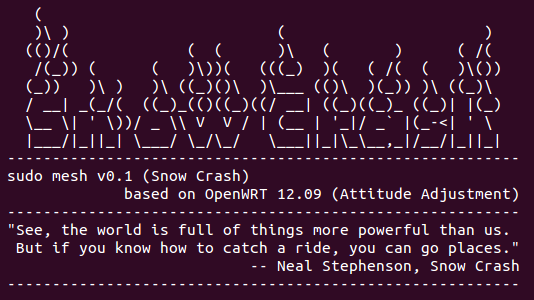Difference between revisions of "Mesh/Blog"
Tunabananas (talk | contribs) (Added snow crash login image) |
Tunabananas (talk | contribs) m |
||
| Line 49: | Line 49: | ||
We meet weekly on Thursday evenings starting at 7:30pm at [https://sudoroom.org Sudo Room], your friendly neighborhood hackerspace. Come on by and jump in! | We meet weekly on Thursday evenings starting at 7:30pm at [https://sudoroom.org Sudo Room], your friendly neighborhood hackerspace. Come on by and jump in! | ||
You can also participate online via [https://lists.sudoroom.org/listinfo/mesh our mailing list], our [http://webchat.freenode.net/?channels=peoplesopen.net chat room], contributing to [https://github.com/sudomesh our code on Github], and this | You can also participate online via [https://lists.sudoroom.org/listinfo/mesh our mailing list], our [http://webchat.freenode.net/?channels=peoplesopen.net chat room], contributing to [https://github.com/sudomesh our code on Github], and adding to this very wiki. | ||
Donations are always appreciated and keep us sustainable. We accept donations [https://gittip.com/sudomesh via Gittip] (anonymous weekly micropayments), through [http://blockchain.info/address/12RxU4DpLpdWcmEBn7Tj325CCXBwt5i9Hc Bitcoin], and in-person at our weekly meetings. Sudo Mesh is currently in the process of acquiring non-profit status, so your donations will be retroactively tax-deductible. If you'd like to donate materials directly, [https://sudoroom.org/wiki/Mesh/Wishlist check here] for a list of hardware we'd love to have. | Donations are always appreciated and keep us sustainable. We accept donations [https://gittip.com/sudomesh via Gittip] (anonymous weekly micropayments), through [http://blockchain.info/address/12RxU4DpLpdWcmEBn7Tj325CCXBwt5i9Hc Bitcoin], and in-person at our weekly meetings. Sudo Mesh is currently in the process of acquiring non-profit status, so your donations will be retroactively tax-deductible. If you'd like to donate materials directly, [https://sudoroom.org/wiki/Mesh/Wishlist check here] for a list of hardware we'd love to have. | ||
Revision as of 12:06, 25 February 2014
Developer Launch!
As of last night, we've officially launched version 0.1.0 of the mesh firmware, a.k.a. Snow Crash.
The plan is to have ~20 people with networking skills run nodes from their homes for 1-2 months and report any remaining issues. We'll then fix those bugs and do a wider release of ~60 more nodes.
What's currently working:
1. Sharing limited Internet bandwidth with peoplesopen.net 2. Private access point with no bandwidth limit and mesh access 3. Automatic node meshing with batman-adv 4. Simplified web admin interface that lets node-owners change bandwidth sharing settings and passwords. 5. Automated configuration of new nodes using easy web interface. 6. Automatic printing of stickers with instructions and default generated passwords.
To those of you who have already taken nodes home, here are a few notes:
1. sudo mesh has root access to your nodes since we manage updates per default. If you want to manage your own node and don't want sudo mesh to have access, you can disable our root access by removing /etc/dropbear/authorized_keys on your node.
2. Please report any bugs on our github. If you know which repository the bug pertains to, then go to the issue tracker for that repository. If you aren't sure, then just add the bug here: https://github.com/sudomesh/sudowrt-firmware/issues
A compiled version of the firmware is available here: http://build.sudomesh.org:8080/latest_images/atheros/
Keep in mind that the nodes have to be configured using the node-configurator after being flashed with that firmware and that the firmware only trusts sudomesh SSL certificates. We'll release a less secure version for developers who just want to play around as soon as possible. For now you can configure your nodes at sudo room with the help of one of the core team.
In the following is a list of the repositories directly relevant to this release of the firmware. All of these repositories have been tagged with "sudowrt-0.1.0" so you can get the exact versions used in the release.
- The sudowrt firmware and build scripts (based on openwrt and the work of wlan slovenja): https://github.com/sudomesh/sudowrt-firmware
- The sudowrt packages repository: https://github.com/sudomesh/sudowrt-packages
- The web admin interface: https://github.com/sudomesh/luci-app-peopleswifi
- The mDNS and DNS-SD client: https://github.com/sudomesh/mdnssd-min
- The node database: https://github.com/sudomesh/node-database
- The node configurator: https://github.com/sudomesh/node-configurator
- Sticker printing support for the node configurator: https://github.com/sudomesh/ql570
- The node configurator client: https://github.com/sudomesh/node-configurator-client
- The wlan slovenja tunneldigger (very slightly modified): https://github.com/sudomesh/tunneldigger
Mesh the planet!
--via Juul
How to Participate: All Hands on Deck!
We are always excited to have new volunteers join the team! From designing flyers to developing software, doing research and documenting what you learn, fixing broken hardware to hitting the streets and spreading the word, there's something for everybody who wants to participate.
We meet weekly on Thursday evenings starting at 7:30pm at Sudo Room, your friendly neighborhood hackerspace. Come on by and jump in!
You can also participate online via our mailing list, our chat room, contributing to our code on Github, and adding to this very wiki.
Donations are always appreciated and keep us sustainable. We accept donations via Gittip (anonymous weekly micropayments), through Bitcoin, and in-person at our weekly meetings. Sudo Mesh is currently in the process of acquiring non-profit status, so your donations will be retroactively tax-deductible. If you'd like to donate materials directly, check here for a list of hardware we'd love to have.
We also need gung ho folks to climb rooftops and mount nodes!
For press inquiries, please contact info (at) sudomesh (dot) org!
Deployed our first node!
Today we finished installing our first backbone node! It's running Sudo Mesh v0.1 Snow Crash, and will soon be linking up with two neighboring hacker houses. :-)
Here's Juul's reportback:
Pete and myself installed a Nanostation M5 on a 20 foot aluminum flagpole in West Oakland. The node is about 14 feet above the roof of a two-story building. The total cost of this install ran to about $145 including all materials.
Bill of Materials:
- One Nanostation M5 loco
- One 4 foot wood beam of 3.5" by 3.5"
- Three 5" by 1/4" bolts
- Three 5/8" washers for bolts (optional)
- Three 1/2" washers for bolts (optional)
- Two 5" hose clamps
- 30+ feet of outdoor shielded ethernet cable
- Two shielded/groundable ethernet plugs
- A bunch of zip ties
The optional washers make it easier to tighten and untighten the bolts (otherwise they dig into the wood).
Material sources:
- Nanostation from Amazon
- Flag pole from Harbor Freight
- Everything else from Home Depot
--Tunabananas (talk) 21:21, 31 December 2013 (PST)
hello world!
it's been nearly a year since we first started meeting - our tiny group. so much learning, so much progress!
we've launched the peoplesopen.net! && meshthepla.net!
check out our code - namely forks of openwrt running batman-adv for routing and incorporating wlan-slovenia's tunneldigger for secure vpn connections, as well as an admin interface written in lua.
--Tunabananas (talk) 06:54, 28 December 2013 (PST)