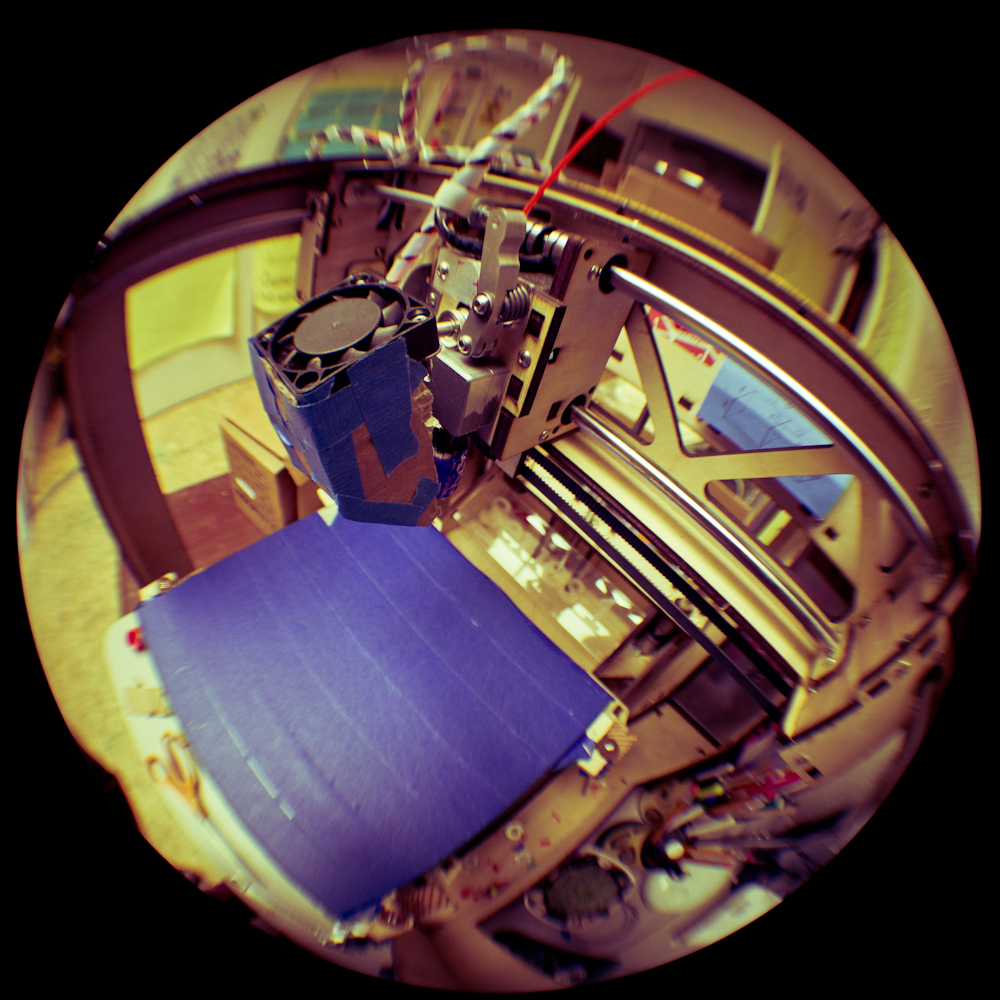3DPrinting
Overview
Hardware
We currently have the following 3D printers:
3D Printer - Type A Machines Series 1
Windows PC for 3D Printer
There is a Windows PC that connects to the 3D Printer.
- June 2013 - the PC that hooks up to the 3D Printer is currently fried. Follow the discussion page
Files
- smb://space/sudoroom public data/Projects/3DPrinting - Preferred place to store files
- Github: https://github.com/sudoroom/ComicsArtSudoRoom - same as Gittorious
- Gittorious - same as github https://gitorious.org/sudoroom-art-projects
Documentation
Documentation for Beginners
We currently don't have great documentation right now that covers turning on a printer, connecting it to the computer, calibration, and setting it up. We are working on that.
The current documentation / comic on the printer bed calibration is also out of date, since we have a new printer bed. Romy is compiling a 3D Printing for Beginners page on both SudoRoom and Noisebridge Wiki https://noisebridge.net/wiki/3DPrintBeginners
Overview
Quick and dirty overview
- Turn on the 3D Printer (switch is on the back right side)
- Make sure the 3D Printer is connected by USB to the desktop
- Start the program Repetier-Host http://www.repetier.com/documentation/repetier-host/
- Calibrate the printer
- Load your STL file (model of the 3D Printout)
- Slice the STL file into G-Code
- Post-Print - remove from the 3D printer bed with a razor
Gallery of Creations
Older Documentation
Printer Calibration
Background: Original handwritten piece by Jae. This was the primary documentation for most of the early SudoRoom days and was writen down on a piece of paper. It's quite excellent.
Fun Projects
These are humorous one off projects started for various purposes. Sometimes I think these wiki pages need a little non mean spirited humor.
3D Printer Dear Diary
- This was a humorous attempt at creating a personal teen diary for the 3D printer in hopes that more people would get engaged and participate. It didn't work. I hope I didn't offend anyone by suggesting our type a machine is a brony.