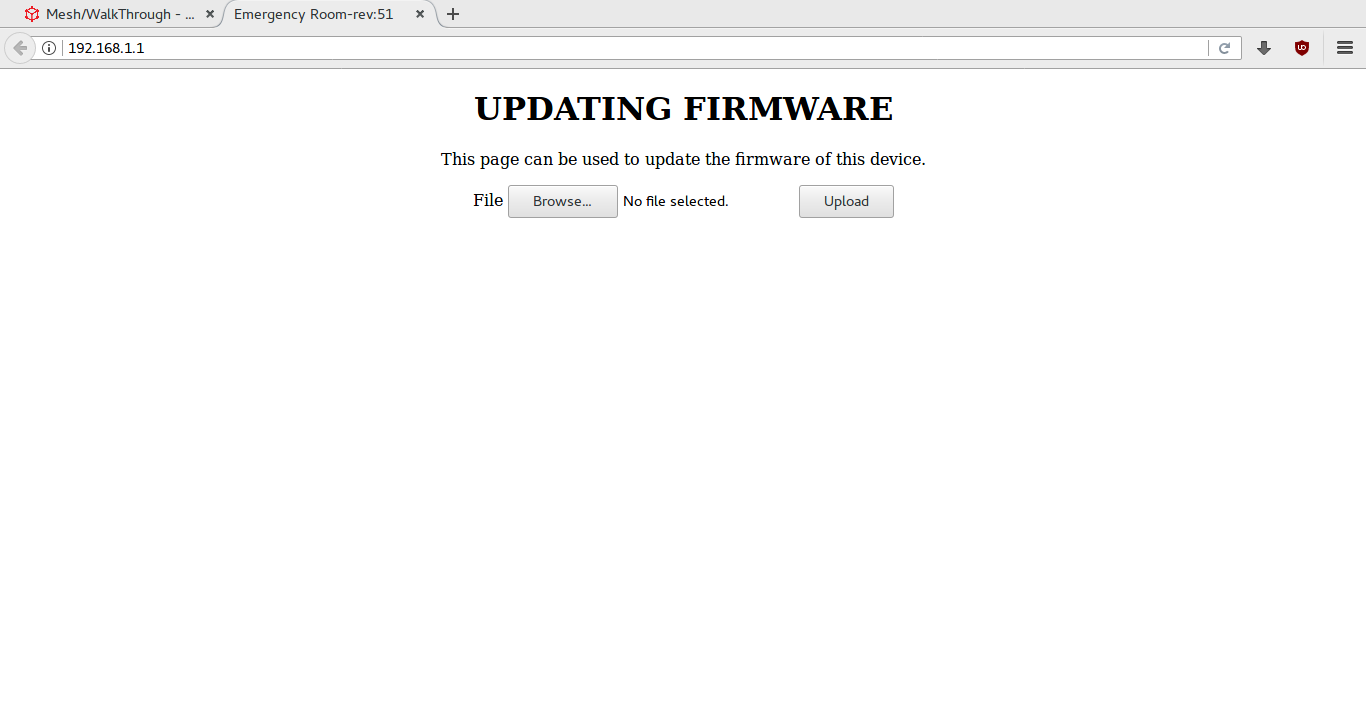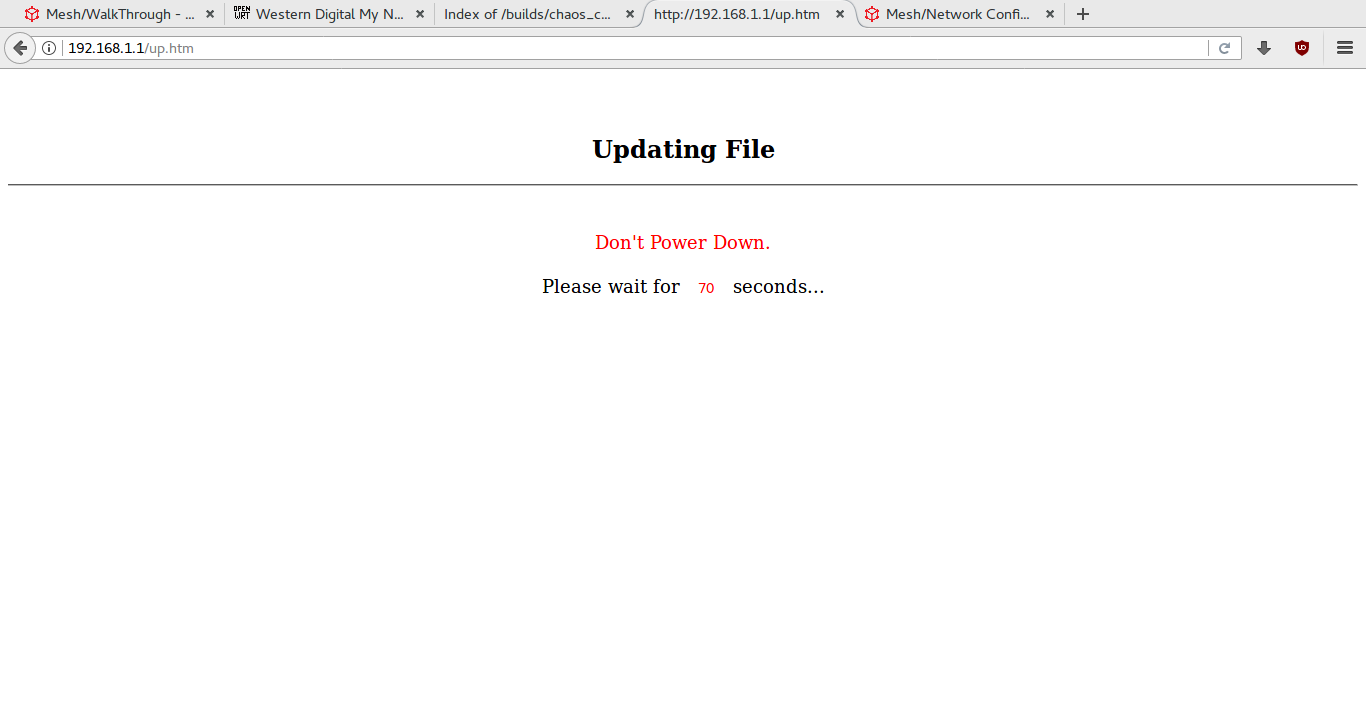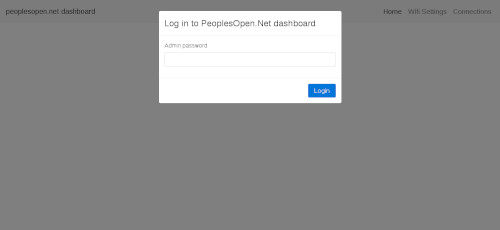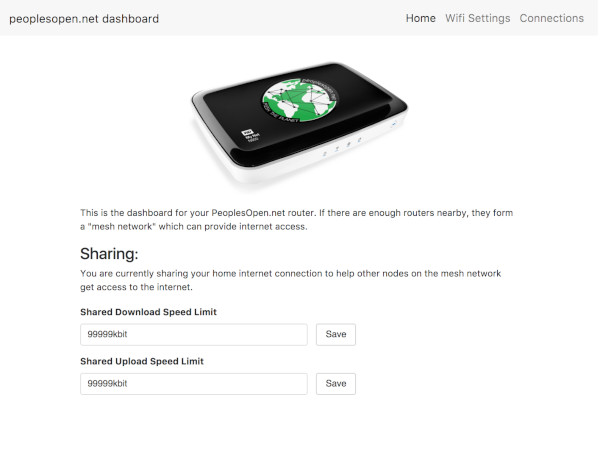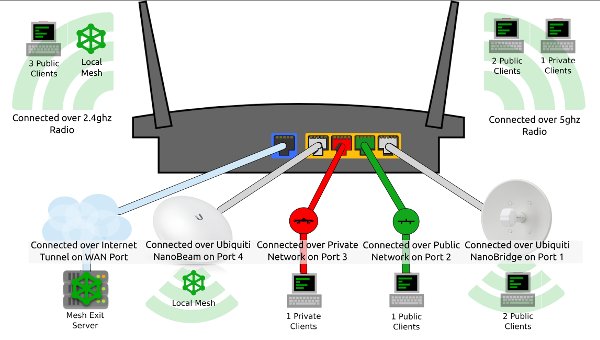Difference between revisions of "Mesh/WalkThrough"
(→Download/Build: adds link to github for rolling-your-own) |
|||
| Line 68: | Line 68: | ||
* Plug one end of the Ethernet cable into your laptop. | * Plug one end of the Ethernet cable into your laptop. | ||
* Plug the other end of the Ethernet cable into one of the normal ports (LAN) on the router (not the Internet/WAN port). | * Plug the other end of the Ethernet cable into one of the normal ports (LAN) on the router (not the Internet/WAN port). | ||
* With the router plugged in and power turned off, push a pin / paperclip / tiny screwdriver into the reset hole and hold it for at least 15 seconds. | * With the router plugged in and power turned off, push a pin / paperclip / tiny screwdriver into the reset hole and hold it for at least 15 seconds. Keep another hand free. | ||
* With the pin held down, turn on the router power button. | * With the pin still held down, turn on the router power button. | ||
* Watch the front blue light - they will flash on and off a few times. | * Watch the front blue light - they will flash on and off a few times. | ||
* Once the front blue is flashing, you can let go of the pin. | * Once the front blue is flashing, you can let go of the pin. | ||
Revision as of 17:30, 13 November 2019
Congratulations on choosing to become part of the People's Open Network!
Continue reading to follow these do-it-yourself / do-it-together instructions, or read more about how to participate and get help.
Summary
This is a WalkThrough to install a custom operating system on a compatible network device for use as a node (e.g. your home router) on the network. You will learn how to flash Sudo Mesh's sudowrt-firmware (a custom build of OpenWRT) and then configure it.
At the end of this walkthrough, you'll be able to plug in your router and join the mesh. Note: In order to access the internet, you will likely need your own connection with an existing Internet Service Provider (ISP), or otherwise be located near another mesh node with its own route to the internet.
Prerequisites
This walkthrough assumes you're using linux or another unix-like operating system (such as Mac OS X, Ubuntu, FreeBSD, etc) and that you have basic knowledge of the command-line interface terminal ('terminal' for short). Contact us if you can contribute instructions for other systems.
The general idea of building your own mesh node consists of three steps:
- downloading or compiling the custom firmware
- flashing that firmware to the node (i.e. copying firmware to flash memory)
- configuring the node to function as part of a mesh.
Before you flash your router, it is recommended that you read the home node info to ensure your router is compatible to work as a mesh node.
Download/Build
Now that you have a node, you canflash it with the latest sudowrt-firmware. The first step is to download the firmware image file for your supported router. At the moment, we are supporting the following firmware builds:
| Name | OpenWRT Doc | Firmware Image |
|---|---|---|
| Western Digital MyNet N600 | OpenWRT Docs | 0.3.0 0.2.3 0.2.20.2.0 |
| Western Digital MyNet N750 | OpenWRT Docs | |
| TP-Link WDR3500 | OpenWRT Docs | |
| TP-Link WDR3600 | OpenWRT Docs | |
| TP-Link WDR4300 | OpenWRT Docs |
Builds for other routers can be found on our builds server or on zenodo, though most builds for routers not listed above have not been tested. For release notes, please go to our github release pages.
Alternatively, you can build your own copy of the firmware images by following the guide in the sudowrt-firmware source.
If you do not want to use Sudo Mesh's OpenWRT image, you can also install a standard OpenWRT release and configure it from scratch, (read more on github).
Flash/Upload
Once you have a copy of the sudowrt-firmware intended for your router, you can proceed with flashing it to your router. There are different techniques for flashing each of the routers. Use the links above to the OpenWRT wiki and follow the instructions there to flash the router with the firmware you've downloaded.
For convenience, if you have a Western Digital MyNet N600 or N750, follow these instructions:
Reset your new N750/N600 router
Instructions to reset / default a WD MyNet N600 or N750 router:
- Plug one end of the Ethernet cable into your laptop.
- Plug the other end of the Ethernet cable into one of the normal ports (LAN) on the router (not the Internet/WAN port).
- With the router plugged in and power turned off, push a pin / paperclip / tiny screwdriver into the reset hole and hold it for at least 15 seconds. Keep another hand free.
- With the pin still held down, turn on the router power button.
- Watch the front blue light - they will flash on and off a few times.
- Once the front blue is flashing, you can let go of the pin.
Configure your computer's network settings
On your laptop edit your network settings to reflect the following:
- Network Manager Method: Manual
- IP Address: 192.168.1.10 (some devices will only accept from this IP)
- Subnet Mask: 255.255.255.0
- Gateway: 0.0.0.0 (Or leave blank)
You can also use the commands:
sudo ip link set <eth_interface> down sudo ip addr add 192.168.1.10/24 dev <eth_interface> sudo ip link set <eth_interface> up
where <eth_interface> is the name of your ethernet interface found using `ip addr` (common names include eth0, enp3s0, ...)
See Network Configuration Guides: Linux, Mac
Upload sudowrt-firmware
In your web browser:
- Go to http://192.168.1.1, if the reset was successful, you should see the following page:
- Click 'Browse' and select the firmware file you downloaded
- Click Upload and you will be taken to an exciting countdown timer:
Note: Sometimes the firmware upload will not complete. After you click on 'Upload' You should get a page with a countdown of 120+ seconds. If this does not occur, reboot the router with the pin reset button depressed (as noted above), and try again.
Configure
A freshly flashed node automatically sets its IP address to 172.30.0.xx. You will need to configure your laptop to use the following network settings to communicate with the node:
- IP address: 172.30.0.10
- Subnet mask: 255.255.255.0
- Gateway: 0.0.0.0
Or use the commands
sudo ip link set <eth_interface> down sudo ip addr add 172.30.0.10/24 dev <eth_interface> sudo ip link set <eth_interface> up
where <eth_interface> is the name of your ethernet interface found using `ip addr` (common names include eth0, enp3s0, ...)
See Network Configuration Guides: Linux Mac
Autoconf (v.0.3.0)
Note: If you installed autoconfiguring release 0.3.0 for myNet N600 routers, you will not need to use makenode (instructions further down) after flashing the sudowrt-firmware to your router to configure it to work on People's Open Network.
Connect your newly-flashed MyNet N600 to your existing Internet router via ethernet from your existing router's LAN port to your new node's Internet port. Wait a few minutes for your new node to connect to the Internet and obtain its private IP address. Once this happens, the node will broadcast a new WiFi network starting with 'peoplesopen.net' (and ending with a unique IP address). This is the public network, has no password, and is suitable for day-to-day internet access.
There is also a wireless network called 'pplsopen-admin'. This is the private network, and you can use it to access a web dashboard to configure some settings. The default WiFi password is 'meshtheworld'. Try connecting to it (you can also connect to the private network using an ethernet cable connected to port 3 on an N600).
While connected to the private network, try connecting to the home node's web dashboard by opening a web browser and navigating to http://172.30.0.1
If the flash was successful you should be brought to the following screen:
The default password is 'meshtheplanet'.
Here you can set the amount of downstream and upstream bandwidth you're willing to share (default is set to 4096kb, or roughly 4 megabits/second):
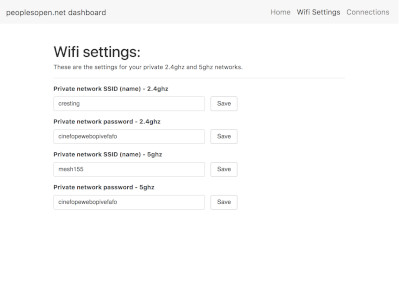
Note: If you would like to be able to change these settings in the future, or ssh into your router, you will need to change the admin and root passwords within 12 hours.
To do so, open a terminal while connected to the 'pplsopen-admin' SSID:
ssh root@172.30.0.1
Enter the following password: meshtheplanet
Set the root password.
passwd
Now set the admin password for logging into the web dashboard:
passwd admin
Makenode (v.0.2.3 and earlier)
Note: If you installed autoconfiguring release 0.3.0 for myNet N600 routers, you do not need to use makenode. See the autoconf instructions above.
Makenode's documentation has been consolidated to its page.
Testing
After you're finished with the flashing and configuration, your home node should be available for connections via your private WiFi SSID. Additionally the public SSID 'peoplesopen.net' will be available. It should also be populated on the monitor!
A third interface named 'pplsopen.net-node2node' will be detectable as well. This is the interface used for the nodes to mesh with each other.
At this point you're setup. For more information on using your node, such as accessing the web-based management interface, see Home node info
For more technical details on the internals of the home node, see the Mesh/Technical_Overview
For more in depth testing procedures, see our mesh node operator's manual.
Troubleshooting
If you get the error "no such file or directory", open a new terminal and run this command to ensure that node points to your NodeJS executable:
sudo ln -s nodejs node
In the new terminal, return to the 'makenode' source code directory and try again:
npm install ./makenode.js
Flashing TP-Link Routers
If you happen to come across a TP-Link router, such as a WDR4300, you may discover that the above instructions absolutely do not work. This is especially true if the router has previously been flashed with the sudowrt firmware (or any kind of OpenWRT or DD-WRT?). If you find yourself attempting to reflash a TP-Link router, you will first need to reset the router to its factory default firmware. Luckily, redconfetti has provided instructions on how to do this, http://www.rubycoloredglasses.com/2016/04/tp-link-wdr4300-recovery/ (TODO, test/update these instructions and copy them to this wiki)
Next, upload the sudort-firmware manually through the router's gui? Presumably, I haven't gotten that far yet...
After that, makenode should just work right?
There also exists something called tp-flasher, https://github.com/sudomesh/tp-flasher. However, it is highly recommended that you avoid using this because there is a very good chance you will brick your router if you use it incorrectly. Of course, we don't want to discourage anyone from improving tp-flasher.
Flashing Extender Nodes
If you would like to make long distance point-to-point connections between two or more home nodes, you'll want to setup an extender node (a roof mounted antenna).